Cogwheel: Difference between revisions
Create: Minecraft Mod Wiki>NonaWax sheet links |
BoxWithout (talk | contribs) m 40 revisions imported |
||
| (19 intermediate revisions by 9 users not shown) | |||
| Line 1: | Line 1: | ||
{{ | {{Block | ||
|image=<gallery> | |||
Cogwheel (block).png|Small | |||
Large Cogwheel (block).png|Large | |||
</gallery> | |||
|slot={{Slot|Cogwheel}}{{Slot|Large Cogwheel}} | |||
|renewable=Yes | |||
|stackable=Yes (64) | |||
}} | |tool=Wooden Pickaxe|tool2=Wooden Axe|blast_resistance=6|hardness=1.5|solid=No|full=No|transparent=Yes|luminant=No|flammable=No|lavasusceptible=No|requires_rotation=Yes|stress_impact=None}} | ||
The '''Cogwheel''' is a basic mechanical component in Create that relays [[Rotational power|rotation]]. | The '''Cogwheel''' is a basic mechanical component in Create that relays [[Rotational power|rotation]]. | ||
| Line 15: | Line 15: | ||
== Obtaining == | == Obtaining == | ||
=== Crafting === | === Crafting === | ||
{ | {{RecipeTableHead}} | ||
{{RecipeTable | |||
|Cogwheel | |||
|[[Shaft]] +<br/>Any Planks | |||
|{{Crafting Table|A1=Shaft|B1=Any Planks|Output=Cogwheel|Shapeless=1}} | |||
}} | |||
| | {{RecipeTable | ||
|[[ | |Large Cogwheel | ||
| | |[[Shaft]] + <br>Any Planks | ||
|{{Crafting Table | |||
| | |A1=Shaft|B1=Any Planks|A2=Any Planks|Output=Large Cogwheel|shapeless=1}} | ||
|[[ | }} | ||
|[[ | {{RecipeTable | ||
|} | |Large Cogwheel | ||
|Cogwheel + <br>Any Planks | |||
|{{Crafting Table|A1=Cogwheel|B1=Any Planks|Output=Large Cogwheel|shapeless=1}} | |||
}} | |||
{{RecipeTableFoot}} | |||
=== [[Deployer|Deploying]] === | |||
{{RecipeTableHead}} | |||
{{RecipeTable|Large Cogwheel|Cogwheel + <br> Any {{MC|Planks}}|{{Deploying|Input1=Cogwheel|Input2=Any Planks|Output=Large Cogwheel}}}} | |||
{{RecipeTableFoot}} | |||
== Usage == | == Usage == | ||
=== Conveying Rotation === | === Conveying Rotation === | ||
[[File:Cogwheel Ponder.mp4|thumb|270px|The [[Ponder]] scenes for a Cogwheel.]] | |||
[[File:Adjacent Cogwheels.png|thumb|160px|Two adjacent cogwheels]] | |||
[[File:Perpendicular Large Cogwheels.png|thumb|160x160px|Two perpendicular large cogwheels]] | |||
[[File:Cogwheel and Large Cogwheel.png|thumb|160x160px|Diagonally connected cogwheel and large cogwheel]] | |||
Cogwheels have three main methods of interlocking: | Cogwheels have three main methods of interlocking: | ||
* Two Cogwheels interlock when placed next to each other (not diagonally) and facing the same direction. When rotational force is provided to one of the cogwheels, the force will be provided to the other Cogwheel at the same speed but in the opposite direction. | *Two Cogwheels interlock when placed next to each other (not diagonally) and facing the same direction. When rotational force is provided to one of the cogwheels, the force will be provided to the other Cogwheel at the same speed but in the opposite direction. | ||
* Two [[Large Cogwheel]]s interlock when placed perpendicular to each other, effectively changing its axis and direction, but not its speed. | * Two [[Large Cogwheel]]s interlock when placed perpendicular to each other, effectively changing its axis and direction, but not its speed. | ||
* A Cogwheel and a Large Cogwheel interlock when placed diagonally to each other and facing the same direction. The Large Cogwheel will rotate at half the speed of the Cogwheel. | * A Cogwheel and a Large Cogwheel interlock when placed diagonally to each other and facing the same direction. The Large Cogwheel will rotate at half the speed of the Cogwheel. | ||
A cogwheel can also be used like a [[Shaft]], conveying rotation from the ends of its axis. Mechanical components can be connected to each end, and several Cogwheels connected end-to-end function the same as multiple shafts would. | A cogwheel can also be used like a [[Shaft]], conveying rotation from the ends of its axis. They can be stopped from doing this by applying a [[Casing]], configurable with a [[Wrench]]. Mechanical components can be connected to each end, and several Cogwheels connected end-to-end function the same as multiple shafts would. | ||
=== Adjusting Speed === | === Adjusting Speed === | ||
Using pairs of Cogwheels and Large Cogwheels, rotational speed can be easily doubled or halved using the mechanic mentioned above. It is possible to connect many pairs of Large Cogwheels and Cogwheels to apply this mechanic repeatedly, up to 256 RPM. | [[File:Cogwheel Ponder.mp4|start=0:12|end=0:31|thumb|270px]] | ||
Using pairs of Cogwheels and Large Cogwheels, rotational speed can be easily doubled or halved using the mechanic mentioned above. It is possible to connect many pairs of Large Cogwheels and Cogwheels to apply this mechanic repeatedly, up to 256 RPM (Though that limit can be increased or decreased in the [[Configuration|Config]]). | |||
A Large Cogwheel can also be connected to a [[Rotation Speed Controller]], to adjust speed more precisely. | A Large Cogwheel can also be connected to a [[Rotation Speed Controller]], to adjust speed more precisely. | ||
| Line 47: | Line 59: | ||
Some blocks need to be powered by a Cogwheel to function. Those blocks contain a Cogwheel in their texture and can be powered by placing a Cogwheel adjacent to them or a large Cogwheel diagonally, both in the same direction as the block, like a normal Cogwheel. | Some blocks need to be powered by a Cogwheel to function. Those blocks contain a Cogwheel in their texture and can be powered by placing a Cogwheel adjacent to them or a large Cogwheel diagonally, both in the same direction as the block, like a normal Cogwheel. | ||
'''Components powered by cogwheels :''' | '''Components that can only be powered by cogwheels :''' | ||
* | * {{ItemLink|Display Board}} | ||
* | * {{ItemLink|Mechanical Arm}} | ||
* | * {{ItemLink|Mechanical Crafter}} | ||
* [[ | * {{ItemLink|Mechanical Mixer}} | ||
* {{ItemLink|Millstone}} (However, has a [[Shaft]] on the bottom side) | |||
* {{ItemLink|Mechanical Pump}} | |||
=== Crafting === | === Crafting === | ||
Cogwheels are used | Cogwheels are used to craft the following items: | ||
{| | *{{ItemLink|Gantry Carriage}} | ||
*{{ItemLink|Gearbox}} | |||
*{{ItemLink|Gearshift}} | |||
*{{ItemLink|Large Cogwheel}} | |||
*{{ItemLink|Mechanical Arm}} | |||
*{{ItemLink|Mechanical Crafter}} | |||
*{{ItemLink|Mechanical Mixer}} | |||
*{{ItemLink|Mechanical Pump}} | |||
*{{ItemLink|Millstone}} | |||
*{{ItemLink|Precision Mechanism}} | |||
*{{ItemLink|Sequenced Gearshift}} | |||
*{{ItemLink|Toolbox|img=Brown Toolbox}} | |||
*{{ItemLink|Weighted Ejector}} | |||
*{{ItemLink|Wrench}} | |||
| | |||
| | |||
| | |||
| | |||
| | |||
| | |||
| | |||
| | |||
| | |||
| | |||
| | |||
| | |||
| | |||
Large Cogwheels are used to craft the following items: | |||
| | *{{ItemLink|Precision Mechanism}} | ||
==History== | |||
| | *{{GW|0.4}}: Cogwheels can be encased. | ||
| | *{{GW|0.3.2}}: Added Sequenced Assembly recipes for both variants. | ||
| | *{{GW|0.3.1}}: Large Cogwheels can't be placed directly adjacent to cog containing machines | ||
| | *{{GW|0.2.2}}: Cogwheel containing machines can connect to Large Cogwheels. | ||
*{{GW|0.1}}: Introduced. | |||
{{Blocks}} | |||
[[Category:Mechanical Components]] | [[Category:Mechanical Components]] | ||
[[Category:Transmission]] | [[Category:Transmission]] | ||
[[ru:Шестерня]] | |||
Latest revision as of 15:10, 14 February 2025
The Cogwheel is a basic mechanical component in Create that relays rotation.
The Large Cogwheel is a larger variant of the cogwheel that can relay rotation around corners and power Rotation Speed Controllers.
Obtaining[edit | edit source]
Crafting[edit | edit source]
| Name | Ingredients | Crafting Recipe |
|---|---|---|
| Cogwheel | Shaft + Any Planks |
|
| Large Cogwheel | Shaft + Any Planks |
|
| Large Cogwheel | Cogwheel + Any Planks |
Deploying[edit | edit source]
| Name | Ingredients | Crafting Recipe |
|---|---|---|
| Large Cogwheel | Cogwheel + Any Planks |
Usage[edit | edit source]
Conveying Rotation[edit | edit source]

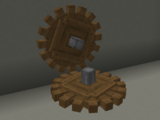

Cogwheels have three main methods of interlocking:
- Two Cogwheels interlock when placed next to each other (not diagonally) and facing the same direction. When rotational force is provided to one of the cogwheels, the force will be provided to the other Cogwheel at the same speed but in the opposite direction.
- Two Large Cogwheels interlock when placed perpendicular to each other, effectively changing its axis and direction, but not its speed.
- A Cogwheel and a Large Cogwheel interlock when placed diagonally to each other and facing the same direction. The Large Cogwheel will rotate at half the speed of the Cogwheel.
A cogwheel can also be used like a Shaft, conveying rotation from the ends of its axis. They can be stopped from doing this by applying a Casing, configurable with a Wrench. Mechanical components can be connected to each end, and several Cogwheels connected end-to-end function the same as multiple shafts would.
Adjusting Speed[edit | edit source]
Using pairs of Cogwheels and Large Cogwheels, rotational speed can be easily doubled or halved using the mechanic mentioned above. It is possible to connect many pairs of Large Cogwheels and Cogwheels to apply this mechanic repeatedly, up to 256 RPM (Though that limit can be increased or decreased in the Config).
A Large Cogwheel can also be connected to a Rotation Speed Controller, to adjust speed more precisely.
Activating Components[edit | edit source]
Some blocks need to be powered by a Cogwheel to function. Those blocks contain a Cogwheel in their texture and can be powered by placing a Cogwheel adjacent to them or a large Cogwheel diagonally, both in the same direction as the block, like a normal Cogwheel.
Components that can only be powered by cogwheels :
 Display Board
Display Board Mechanical Arm
Mechanical Arm Mechanical Crafter
Mechanical Crafter Mechanical Mixer
Mechanical Mixer Millstone (However, has a Shaft on the bottom side)
Millstone (However, has a Shaft on the bottom side) Mechanical Pump
Mechanical Pump
Crafting[edit | edit source]
Cogwheels are used to craft the following items:
 Gantry Carriage
Gantry Carriage Gearbox
Gearbox Gearshift
Gearshift Large Cogwheel
Large Cogwheel Mechanical Arm
Mechanical Arm Mechanical Crafter
Mechanical Crafter Mechanical Mixer
Mechanical Mixer Mechanical Pump
Mechanical Pump Millstone
Millstone Precision Mechanism
Precision Mechanism Sequenced Gearshift
Sequenced Gearshift Toolbox
Toolbox Weighted Ejector
Weighted Ejector Wrench
Wrench
Large Cogwheels are used to craft the following items:
History[edit | edit source]
- 0.4: Cogwheels can be encased.
- 0.3.2: Added Sequenced Assembly recipes for both variants.
- 0.3.1: Large Cogwheels can't be placed directly adjacent to cog containing machines
- 0.2.2: Cogwheel containing machines can connect to Large Cogwheels.
- 0.1: Introduced.
| Blocks | |||||||||||||||||||||||||||||||||||
|---|---|---|---|---|---|---|---|---|---|---|---|---|---|---|---|---|---|---|---|---|---|---|---|---|---|---|---|---|---|---|---|---|---|---|---|
| |||||||||||||||||||||||||||||||||||
| |||||||||||||||||||||||||||||||||||
| |||||||||||||||||||||||||||||||||||