Contraption: Difference between revisions
Create: Minecraft Mod Wiki>NonaWax No edit summary |
BoxWithout (talk | contribs) m 42 revisions imported |
||
| (12 intermediate revisions by 3 users not shown) | |||
| Line 1: | Line 1: | ||
{{Component|title= | {{Component|title=Movement Anchors|image1=<gallery> | ||
Cart Assembler.png|Cart Assembler | Cart Assembler.png|Cart Assembler | ||
Clockwork Bearing.png|Clockwork Bearing | Clockwork Bearing.png|Clockwork Bearing | ||
Small Bogey.png|Bogey | |||
Elevator Pulley.png|Elevator Pulley | Elevator Pulley.png|Elevator Pulley | ||
Gantry Carriage.png|Gantry Carriage | Gantry Carriage.png|Gantry Carriage | ||
| Line 9: | Line 10: | ||
Windmill Bearing.png|Windmill Bearing</gallery>}} | Windmill Bearing.png|Windmill Bearing</gallery>}} | ||
'''Contraptions''' are customizable moving structures. | '''Contraptions''' are {{MC|Entity|Entities}} that appear as customizable moving structures. | ||
==Obtaining== | ==Obtaining== | ||
Contraptions can be made by using | Contraptions can be made by using [[:Category:Movement_Anchors|Movement Anchors]] such as: | ||
*{{ItemLink|Mechanical Piston|image2=Sticky Mechanical Piston}} | *{{ItemLink|Mechanical Piston|image2=Sticky Mechanical Piston}} | ||
*{{ItemLink|Cart Assembler}} | *{{ItemLink|Cart Assembler}} | ||
| Line 21: | Line 22: | ||
*{{ItemLink|Rope Pulley}} | *{{ItemLink|Rope Pulley}} | ||
*{{ItemLink|Elevator Pulley}} | *{{ItemLink|Elevator Pulley}} | ||
*{{ItemLink|Trains|img= | *{{ItemLink|Trains|img=Small Bogey}} | ||
==Usage== | ==Usage== | ||
===Creation=== | ===Creation=== | ||
[[File:Ferris Wheel Mechanic 2.gif|thumb]] | ====Assembly and Disassembly==== | ||
[[File:Ferris Cart.gif|thumb|A minecart contraption with a Mechanical Bearing.]] | Contraptions are created when a [[:Category:Movement Anchors|Movement Anchor]] is activated and the attached blocks are assembled into a Contraption. Most Movement Anchors will activate when given [[Rotational Force]] and disassemble back into blocks when not receiving power or when the Contraption is unable to move. Others are activated manually or by {{MC|Redstone}}. Most anchors have [[Contraption#Movement Modes|Movement Modes]] that change the conditions for when they disassemble. | ||
Each | ====Attaching Blocks==== | ||
[[File:Ferris Wheel Mechanic 2.gif|thumb|A [[Mechanical Bearing]] on a [[Mechanical Bearing]] Contraption.]] | |||
[[File:Ferris Cart.gif|thumb|A minecart contraption with a [[Mechanical Bearing]].]] | |||
Each Movement Anchor has at least one sticky side and can move at least one block with no extra utilities. Multiple blocks can be moved with the use of [[:Category:Block Attachment Utility|Block Attachment Utilities]] such as: | |||
*{{ItemLink|Linear Chassis}} | *{{ItemLink|Linear Chassis}} | ||
*{{ItemLink|Radial Chassis}} | *{{ItemLink|Radial Chassis}} | ||
| Line 37: | Line 41: | ||
Blocks that attach to other blocks, such as {{MC|Lever}}s, {{MC|Sign}}s, or {{MC|Torch}}es, will automatically become part of the Contraption. Blocks that automatically attach to other blocks of the same type, such as [[Sail]]s, [[Piston Extension Pole]]s, [[Mechanical Belt]]s, and [[Gantry Shaft]]s, only need to be glued in one place. | Blocks that attach to other blocks, such as {{MC|Lever}}s, {{MC|Sign}}s, or {{MC|Torch}}es, will automatically become part of the Contraption. Blocks that automatically attach to other blocks of the same type, such as [[Sail]]s, [[Piston Extension Pole]]s, [[Mechanical Belt]]s, and [[Gantry Shaft]]s, only need to be glued in one place. | ||
Blocks can stick to sticky chassis, but chassis won't stick to blocks on their own. Slime | Blocks can stick to sticky chassis, but chassis won't stick to blocks on their own. Slime Blocks on Contraptions will not pick up Honey Blocks and vice versa, and neither will pick up {{MC|Glazed Terracotta}}. They will still pick up other blocks such as {{MC|Furnace}}s. | ||
A [[Mechanical Bearing]] can be added to a Contraption to attach a second Contraption that keeps one alignment as the structure moves. It can be attached at any orientation. | A [[Mechanical Bearing]] can be added to a Contraption to attach a second Contraption that keeps one alignment as the structure moves. It can be attached at any orientation. | ||
===Unmovable Blocks=== | ====Unmovable Blocks==== | ||
Certain blocks cannot be moved by Contraptions by default. Other blocks can be moved, but when on [[Minecart Contraption]]s, the cart cannot be picked up with a [[Wrench]]. For certain blocks, this is adjustable in the [[config]]. | Certain blocks cannot be moved by Contraptions by default. Other blocks can be moved, but when on [[Minecart Contraption]]s, the cart cannot be picked up with a [[Wrench]]. For certain blocks, this is adjustable in the [[config]]. Movement Anchors are also unmovable while they are active. | ||
{|class="wikitable" | {|class="wikitable" | ||
!Block | !Block | ||
| Line 70: | Line 74: | ||
|No Pickup | |No Pickup | ||
|Yes | |Yes | ||
|- | |||
|{{ItemLink|Lodestone|mc=yes}} | |||
|Unmovable | |||
|No | |||
|- | |||
|{{ItemLink|Bedrock|mc=yes}} | |||
|Unmovable | |||
|No | |||
|- | |||
|{{ItemLink|End Portal Frame|mc=yes}} | |||
|Unmovable | |||
|No | |||
|- | |- | ||
|{{ItemLink|Train Track}} | |{{ItemLink|Train Track}} | ||
| Line 76: | Line 92: | ||
|- | |- | ||
|{{ItemLink|Cart Assembler}} | |{{ItemLink|Cart Assembler}} | ||
|Unmovable | |||
|No | |||
|- | |||
|{{ItemLink|Barrier|mc=yes}} | |||
|Unmovable | |||
|No | |||
|- | |||
|{{ItemLink|Command Block|mc=yes}} | |||
|Unmovable | |||
|No | |||
|- | |||
|{{ItemLink|Jigsaw Block|mc=yes}} | |||
|Unmovable | |||
|No | |||
|- | |||
|{{ItemLink|Structure Block|mc=yes}} | |||
|Unmovable | |||
|No | |||
|- | |||
|{{ItemLink|Structure Void|mc=yes}} | |||
|Unmovable | |Unmovable | ||
|No | |No | ||
|} | |} | ||
====Movement Modes==== | |||
===Movement Modes=== | Most Movement Anchors have movement modes that can be changed through their [[Value Settings Screen]] by hovering over their side and holding right-click to access the interface. Most anchors include "Always place when stopped," "Only place near starting position," and "Only place when anchor is destroyed," determining when the blocks are placed back into the world. [[Cart Assembler]]s have "always face movement," "pause actors while rotating," and "lock rotation." | ||
Most | |||
===Collision=== | ===Collision=== | ||
| Line 93: | Line 128: | ||
! Block | ! Block | ||
!Effect | !Effect | ||
!Can be Enabled/Disabled by [[Contraption | !Can be Enabled/Disabled by [[Contraption Controls]] | ||
|- | |- | ||
|{{ItemLink|Andesite Funnel}} <br> {{ItemLink|Brass Funnel}} | |{{ItemLink|Andesite Funnel}} <br> {{ItemLink|Brass Funnel}} | ||
| Line 99: | Line 134: | ||
|Yes | |Yes | ||
|- | |- | ||
|{{ItemLink|Contraption | |{{ItemLink|Contraption Controls}} | ||
|Can be right-clicked to enable or disable other contraption actors | |Can be right-clicked to enable or disable other contraption actors | ||
|No | |No | ||
| Line 169: | Line 204: | ||
|{{ItemLink|Mechanical Plough}} | |{{ItemLink|Mechanical Plough}} | ||
|Tills dirt, destroys appropriate blocks, can fling entities without damaging them. | |Tills dirt, destroys appropriate blocks, can fling entities without damaging them. | ||
|Yes | |||
|- | |||
|{{ItemLink|Mechanical Roller}} | |||
|Clears and paves blocks. | |||
|Yes | |Yes | ||
|- | |- | ||
| Line 189: | Line 228: | ||
|{{ItemLink|Slime Block|mc=yes}} | |{{ItemLink|Slime Block|mc=yes}} | ||
|Remains bouncy on an active contraption, but does not negate fall damage. | |Remains bouncy on an active contraption, but does not negate fall damage. | ||
|No | |||
|- | |||
|{{ItemLink|Steam Whistle}} | |||
|Can be used as an arrival sound cue on [[Train]]s. Pitch is accounted for. On [[Train]]s, the whistle can be blown manually via the [[Train Controls]] by pressing the {{ctrl|sprint}} key. | |||
|No | |No | ||
|- | |- | ||
| Line 230: | Line 273: | ||
[[Category:Mechanical Components]] | [[Category:Mechanical Components]] | ||
[[ru:Штуковины]] | [[ru:Штуковины]] | ||
<references /> | |||
Latest revision as of 15:10, 14 February 2025
Contraptions are Entities that appear as customizable moving structures.
Obtaining[edit | edit source]
Contraptions can be made by using Movement Anchors such as:

 Mechanical Piston
Mechanical Piston Cart Assembler
Cart Assembler
 Gantry Carriage
Gantry Carriage Mechanical Bearing
Mechanical Bearing
 Rope Pulley
Rope Pulley Elevator Pulley
Elevator Pulley Trains
Trains
Usage[edit | edit source]
Creation[edit | edit source]
Assembly and Disassembly[edit | edit source]
Contraptions are created when a Movement Anchor is activated and the attached blocks are assembled into a Contraption. Most Movement Anchors will activate when given Rotational Force and disassemble back into blocks when not receiving power or when the Contraption is unable to move. Others are activated manually or by Redstone. Most anchors have Movement Modes that change the conditions for when they disassemble.
Attaching Blocks[edit | edit source]
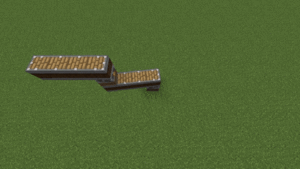
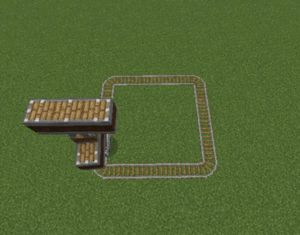
Each Movement Anchor has at least one sticky side and can move at least one block with no extra utilities. Multiple blocks can be moved with the use of Block Attachment Utilities such as:
Blocks that attach to other blocks, such as Levers, Signs, or Torches, will automatically become part of the Contraption. Blocks that automatically attach to other blocks of the same type, such as Sails, Piston Extension Poles, Mechanical Belts, and Gantry Shafts, only need to be glued in one place.
Blocks can stick to sticky chassis, but chassis won't stick to blocks on their own. Slime Blocks on Contraptions will not pick up Honey Blocks and vice versa, and neither will pick up Glazed Terracotta. They will still pick up other blocks such as Furnaces.
A Mechanical Bearing can be added to a Contraption to attach a second Contraption that keeps one alignment as the structure moves. It can be attached at any orientation.
Unmovable Blocks[edit | edit source]
Certain blocks cannot be moved by Contraptions by default. Other blocks can be moved, but when on Minecart Contraptions, the cart cannot be picked up with a Wrench. For certain blocks, this is adjustable in the config. Movement Anchors are also unmovable while they are active.
| Block | Movement Setting | Configurable |
|---|---|---|
| Unmovable | Yes | |
| Unmovable | Yes | |
| Unmovable | Yes | |
| Unmovable | Yes | |
| No Pickup | Yes | |
| No Pickup | Yes | |
| Unmovable | No | |
| Unmovable | No | |
| Unmovable | No | |
| Unmovable | No | |
| Unmovable | No | |
| Unmovable | No | |
| Unmovable | No | |
| Unmovable | No | |
| Unmovable | No | |
| File:Structure Void.png Structure Void | Unmovable | No |
Movement Modes[edit | edit source]
Most Movement Anchors have movement modes that can be changed through their Value Settings Screen by hovering over their side and holding right-click to access the interface. Most anchors include "Always place when stopped," "Only place near starting position," and "Only place when anchor is destroyed," determining when the blocks are placed back into the world. Cart Assemblers have "always face movement," "pause actors while rotating," and "lock rotation."
Collision[edit | edit source]
Gantry Carriages, Rope Pulleys, and Mechanical Pistons will stop moving if an unmovable block or set of blocks is in their path. Trains, Cart Assembler Contraptions, Elevator Pulleys, and Bearings will only collide with blocks if the appropriate world interaction block makes the collision.
Entities will also collide with Contraptions.
Contraption Actors[edit | edit source]
Blocks that have special functions on Contraptions.
| Block | Effect | Can be Enabled/Disabled by Contraption Controls |
|---|---|---|
| Extracts items from the contraption inventory. Set to insert, will pick up items it collides with. | Yes | |
| Can be right-clicked to enable or disable other contraption actors | No | |
| Blocks that serve as Contraption inventories. Other inventories will be saved, but Deployers, Portable Storage Interfaces, and Funnels will not recognize any other inventories.[1] Each individual inventory can be accessed via right-click while the Contraption is still assembled. | No | |
| When a Basin on a Contraption is turned upside down, it dumps out the item contents of the basin. | No | |
|
Yes | |
| Emits smoke particles. The Burner's head follows the nearest player. When used on a Train in front of Train Controls, can follow a Train Schedule that is used on it. | No | |
| Emits smoke particles. | Yes | |
| Simulates right or left click actions. If unfiltered, will use the first item it finds in the contraption's inventory. | Yes | |
| Dispenses or drops items stored in them. Fire rate depends on the speed of the contraption. If at the center, it fires every second without requiring movement. | Yes | |
| Can be interacted with to change its state. Will not update Redstone while the contraption is active. | No | |
| Serve as fluid Contraption inventories recognized by the Portable Fluid Interface. | No | |
| Automatically opens and closes when a Contraption starts or stops, respectively. Interactable. | Yes | |
| Remains slippery on an active contraption. | No | |
| Climbable on contraptions. | No | |
| Destroys appropriate blocks and damages entities depending on Contraption speed. | Yes | |
| Anything attached to a secondary Bearing will keep one orientation as the rest of the Contraption moves. | No | |
| Destroys appropriate blocks, does not damage entities. | Yes | |
| Tills dirt, destroys appropriate blocks, can fling entities without damaging them. | Yes | |
| Clears and paves blocks. | Yes | |
| Can be used as an arrival sound cue on Trains. The instrument and pitch is accounted for. | No | |
| Can link to a stationary Fluid or Storage Interface within range and transfer the appropriate inventory. | Yes | |
| When the active end of the contact meets that of a stationary Redstone Contact, it causes the stationary contact to emit a redstone signal. | Yes | |
| Carries mobs or players. | No | |
| Remains bouncy on an active contraption, but does not negate fall damage. | No | |
| Can be used as an arrival sound cue on Trains. Pitch is accounted for. On Trains, the whistle can be blown manually via the Train Controls by pressing the sprint key. | No | |
| When used on a Train, can be right clicked to be given control of the Train, or placed in front of a Blaze Burner or Seat to be piloted by the burner or a seated mob. | No |
History[edit | edit source]
| Version | Changes |
|---|---|
| Version 0.5.1: |
|
| Version 0.5: | Ladders on Contraptions can now be climbed. |
| Version 0.3.2: | Obsidian can no longer be moved by Contraptions. Doors and Trapdoors on Contraptions can now be interacted with. |
| Version 0.3.1: | Slime Blocks on moving contraptions are now bouncy. Ice Blocks on moving Contraptions are now slippery. Deployers can use Schematics to place blocks accordingly. |
| Version 0.3: | Added Contraptions mounted between two minecarts. Dispensers, droppers, and bells now work on contraptions. Mechanical Bearings stabilize the rotation of another contraption on a contraption. |
| Version 0.2: | Contraptions stall when performing certain actions. Contraptions automatically fill their inventories with outputs from world-interaction blocks. |
| Version 0.1: | Added. |
| Miscellaneous | |
|---|---|
| Recipes | |
| Mechanics | |
| IDs | |
- ↑ Other modded inventories may still be recognized.