Value Settings Screen: Difference between revisions
Create: Minecraft Mod Wiki>NonaWax No edit summary |
BoxWithout (talk | contribs) m 7 revisions imported |
||
| (3 intermediate revisions by one other user not shown) | |||
| Line 5: | Line 5: | ||
The Value Settings screen can be accessed by looking at an area on various placed blocks. It appears on the block as a square 4x4 pixels in size, much like a [[Filter]]. While looking at it, the block's current settings may be displayed. | The Value Settings screen can be accessed by looking at an area on various placed blocks. It appears on the block as a square 4x4 pixels in size, much like a [[Filter]]. While looking at it, the block's current settings may be displayed. | ||
Hold | Hold right-click to access the screen, move the mouse or scroll to change the settings, and release the {{ctrl|interact}} key to confirm the new settings. If the Value Settings adjusts a number, the {{ctrl|sneak}} key can be held to snap to multiples of 8. For blocks that adjust rotation speed, there are two lanes for either rotation direction. Certain blocks, such as [[Linear Chassis]], require a [[Wrench]] in hand for the Value Settings Screen to be visible. | ||
Most Value Settings can be copied and pasted with a [[Clipboard]]. | Most Value Settings can be copied and pasted with a [[Clipboard]]. | ||
===Blocks with Settings=== | ===Blocks with Settings=== | ||
*[[Contraption]] Anchors | |||
** {{ItemLink|Mechanical Piston}} | |||
** {{ItemLink|Cart Assembler}} | |||
** {{ItemLink|Mechanical Bearing}} | |||
** {{ItemLink|Windmill Bearing}} | |||
** {{ItemLink|Clockwork Bearing}} | |||
** {{ItemLink|Rope Pulley}} | |||
*{{ItemLink|Copper Valve Handle}} | |||
*{{ItemLink|Creative Motor}} | |||
*{{ItemLink|Brass Funnel}} | *{{ItemLink|Brass Funnel}} | ||
*{{ItemLink| | *{{ItemLink|Brass Tunnel}} | ||
*{{ItemLink|Linear Chassis}} | *{{ItemLink|Linear Chassis}} | ||
**{{ItemLink|Radial Chassis}} | |||
*{{ItemLink|Mechanical Arm}} | *{{ItemLink|Mechanical Arm}} | ||
*{{ItemLink|Mechanical Roller}} | *{{ItemLink|Mechanical Roller}} | ||
*{{ItemLink| | *{{ItemLink|Pulse Extender}} | ||
*{{ItemLink|Pulse Repeater}} | |||
*{{ItemLink|Rope Pulley}} | *{{ItemLink|Rope Pulley}} | ||
*{{ItemLink|Rotation Speed Controller}} | *{{ItemLink|Rotation Speed Controller}} | ||
*{{ItemLink|Smart Chute}} | |||
*{{ItemLink|Steam Engine}} | |||
*{{ItemLink|Weighted Ejector}} | *{{ItemLink|Weighted Ejector}} | ||
*{{ItemLink|Windmill Bearing}} | *{{ItemLink|Windmill Bearing}} | ||
Latest revision as of 21:37, 14 February 2025
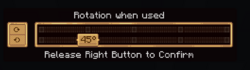
The Value Settings Screen is used to adjust the settings of various blocks.
Usage[edit | edit source]
The Value Settings screen can be accessed by looking at an area on various placed blocks. It appears on the block as a square 4x4 pixels in size, much like a Filter. While looking at it, the block's current settings may be displayed.
Hold right-click to access the screen, move the mouse or scroll to change the settings, and release the interact key to confirm the new settings. If the Value Settings adjusts a number, the sneak key can be held to snap to multiples of 8. For blocks that adjust rotation speed, there are two lanes for either rotation direction. Certain blocks, such as Linear Chassis, require a Wrench in hand for the Value Settings Screen to be visible.
Most Value Settings can be copied and pasted with a Clipboard.
Blocks with Settings[edit | edit source]
- Contraption Anchors
 Copper Valve Handle
Copper Valve Handle Creative Motor
Creative Motor Brass Funnel
Brass Funnel Brass Tunnel
Brass Tunnel Linear Chassis
Linear Chassis
 Mechanical Arm
Mechanical Arm Mechanical Roller
Mechanical Roller Pulse Extender
Pulse Extender Pulse Repeater
Pulse Repeater Rope Pulley
Rope Pulley Rotation Speed Controller
Rotation Speed Controller Smart Chute
Smart Chute Steam Engine
Steam Engine Weighted Ejector
Weighted Ejector Windmill Bearing
Windmill Bearing
History[edit | edit source]
- 0.5.1: Introduced.
| Miscellaneous | |
|---|---|
| Recipes | |
| Mechanics | |
| IDs | |