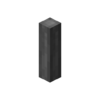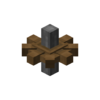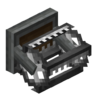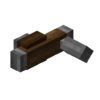Create Mod Wiki: Difference between revisions
Create: Minecraft Mod Wiki>NonaWax No edit summary |
Fixed the capitalization of Minecraft. |
||
| (9 intermediate revisions by 2 users not shown) | |||
| Line 8: | Line 8: | ||
--><mainpage-leftcolumn-start /><!-- | --><mainpage-leftcolumn-start /><!-- | ||
--> | --> | ||
==<div style="text-align:center">About</div>== | ==<div style="text-align:center">About</div>== | ||
Create is a ''' | Create is a '''Minecraft mod''' created by [https://www.curseforge.com/members/simibubi simibubi] that allows you to make [[Contraption]]s and automate processes using [[Rotational Power]]. It adds many mechanical components and block variants to the game. | ||
==<div style="text-align:center">The Basics</div>== | ==<div style="text-align:center">The Basics</div>== | ||
| Line 28: | Line 29: | ||
Zinc Ingot.png|link=Zinc Ingot|Zinc | Zinc Ingot.png|link=Zinc Ingot|Zinc | ||
Brass Ingot.png|link=Brass Ingot|Brass | Brass Ingot.png|link=Brass Ingot|Brass | ||
</gallery> | </gallery> | ||
===Machines=== | ===Machines=== | ||
| Line 47: | Line 45: | ||
Mechanical Crafter.png|link=Mechanical Crafter|Mechanical Crafter | Mechanical Crafter.png|link=Mechanical Crafter|Mechanical Crafter | ||
Hand Crank.png|link=Hand Crank|Hand Crank | Hand Crank.png|link=Hand Crank|Hand Crank | ||
Steam Engine.png|link=Steam Engine|Steam Engine | |||
Schematicannon.png|link=Schematicannon|Schematicannon | Schematicannon.png|link=Schematicannon|Schematicannon | ||
</gallery> | </gallery> | ||
==<div style="text-align:center">How to Contribute</div>== | ==<div style="text-align:center">How to Contribute</div>== | ||
Welcome to the wiki! Want to help improve the Create Mod Wiki? Well anyone can do it, so don't be shy! Even if you are worried about mistakes, the wiki is moderated daily by users and anons alike, and mistakes you make will be corrected. Don't worry about your edit being reverted, as long as you show [[Wikipedia:Wikipedia:Assume good faith|good faith]] in your edit, it will most likely remain in at least some form. Of course, just don't delete the main page. So get out there, edit, and [[Wikipedia:Wikipedia:Be bold|be bold]]! If you have any questions, feel free to ask on the [[Special:DiscussionsLog|Community discussions]]! If you have found vandalism on the wiki or have a dispute with another user, feel free to report it to an [https://create. | Welcome to the wiki! Want to help improve the Create Mod Wiki? Well anyone can do it, so don't be shy! Even if you are worried about mistakes, the wiki is moderated daily by users and anons alike, and mistakes you make will be corrected. Don't worry about your edit being reverted, as long as you show [[Wikipedia:Wikipedia:Assume good faith|good faith]] in your edit, it will most likely remain in at least some form. Of course, just don't delete the main page. So get out there, edit, and [[Wikipedia:Wikipedia:Be bold|be bold]]! If you have any questions, feel free to ask on the [[Special:DiscussionsLog|Community discussions]]! If you have found vandalism on the wiki or have a dispute with another user, feel free to report it to an [https://create.eeyabo.net/wiki/Special:ListUsers?group=sysop Administrator]! | ||
==Editing Resources== | ==Editing Resources== | ||
<div class="ajax-poll" style="background:rgba(0,0,0,0.1)"> | <div class="ajax-poll" style="background:rgba(0,0,0,0.1)"> | ||
| Line 74: | Line 72: | ||
##### Start Right Column #### | ##### Start Right Column #### | ||
--><mainpage-rightcolumn-start /> | --><mainpage-rightcolumn-start /> | ||
==Community Links== | ==Community Links== | ||
| Line 88: | Line 85: | ||
*[[Special:ShortPages|Expand short pages]] | *[[Special:ShortPages|Expand short pages]] | ||
*[[Special:Upload|Upload images]] | *[[Special:Upload|Upload images]] | ||
==Getting Started== | ==Getting Started== | ||
| Line 95: | Line 91: | ||
*[[Project:Sandbox|Wiki sandbox]] | *[[Project:Sandbox|Wiki sandbox]] | ||
<mainpage-endcolumn /> | <mainpage-endcolumn /> | ||
Latest revision as of 15:07, 20 February 2025
0 articles since June 12th, 2019
About
Create is a Minecraft mod created by simibubi that allows you to make Contraptions and automate processes using Rotational Power. It adds many mechanical components and block variants to the game.
The Basics
First Steps
-
Pondering
-
Shaft
-
Cogwheel
-
Water Wheel
-
Andesite Casing
-
Mechanical Belt
-
Engineer's Goggles
Materials
-
Andesite Alloy
-
Copper
-
Zinc
-
Brass
Machines
-
Mechanical Press
-
Encased Fan
-
Crushing Wheel
-
Mechanical Drill
-
Mechanical Saw
-
Mechanical Harvester
-
Mechanical Mixer
-
Spout
-
Blaze Burner
-
Deployer
-
Mechanical Arm
-
Mechanical Crafter
-
Hand Crank
-
Steam Engine
-
Schematicannon
How to Contribute
Welcome to the wiki! Want to help improve the Create Mod Wiki? Well anyone can do it, so don't be shy! Even if you are worried about mistakes, the wiki is moderated daily by users and anons alike, and mistakes you make will be corrected. Don't worry about your edit being reverted, as long as you show good faith in your edit, it will most likely remain in at least some form. Of course, just don't delete the main page. So get out there, edit, and be bold! If you have any questions, feel free to ask on the Community discussions! If you have found vandalism on the wiki or have a dispute with another user, feel free to report it to an Administrator!
Editing Resources
Community Links
Helping Out
Help the wiki be the best it can be!