Mechanical Bearing: Difference between revisions
Create: Minecraft Mod Wiki>Jason Benfrin m In Create 0.5 the recipe changed from turntable to wood slab and Andesite Alloys are removed from recipe |
BoxWithout (talk | contribs) m 18 revisions imported |
||
| (3 intermediate revisions by one other user not shown) | |||
| Line 1: | Line 1: | ||
{{Block|image1=Mechanical Bearing.png|renewable=Yes|stackable=Yes (64)|tool=Wooden Pickaxe|solid=Yes|full=Yes|transparent=No|luminant=No|flammable=No|lavasusceptible=No|requires_rotation=Yes|stress_impact=4.0x [[Stress|SU]]|blast_resistance=6|hardness=1.5}} | {{Block|image1=Mechanical Bearing.png|renewable=Yes|stackable=Yes (64)|tool=Wooden Pickaxe|solid=Yes|full=Yes|transparent=No|luminant=No|flammable=No|lavasusceptible=No|requires_rotation=Yes|stress_impact=4.0x [[Stress|SU]]|blast_resistance=6|hardness=1.5}} | ||
The '''Mechanical Bearing''' is | The '''Mechanical Bearing''' is used to create and rotate [[Contraption]]s. | ||
==Obtaining== | ==Obtaining== | ||
| Line 10: | Line 10: | ||
==Usage== | ==Usage== | ||
When the Mechanical Bearing is | When the Mechanical Bearing is powered with [[Rotational Force]], right clicking the bearing will start the rotation so long as there is a potential structure connected to the front of it. | ||
===Structure Behavior=== | ===Structure Behavior=== | ||
The structure will rotate. If another Mechanical Bearing is used within a [[Contraption]], facing the same way as the original, the blocks attached to that bearing will keep their alignment as the rest of the structure moves. | The structure will rotate. If another Mechanical Bearing is used within a [[Contraption]], facing the same way as the original, the blocks attached to that bearing will keep their alignment as the rest of the structure moves. | ||
[[File:Ferris Wheel Mechanic 2.gif|thumb]] | [[File:Ferris Wheel Mechanic 2.gif|thumb]] | ||
A bearing contraption does not collide with blocks unless the appropriate [[Contraption#Contraption Actor|Contraption Actor]] makes the collision. | |||
===Wrench=== | ===Wrench=== | ||
Shift-right-clicking on a Mechanical Bearing with a [[Wrench]] will destroy the Mechanical Bearing and place it in your inventory. | Shift-right-clicking on a Mechanical Bearing with a [[Wrench]] will destroy the Mechanical Bearing and place it in your inventory. | ||
In older versions, the Mechanical Bearing also had the functionality of [[Windmill Bearing]]s which could be scrolled through with a [[Wrench]]. | In older versions, the Mechanical Bearing also had the functionality of [[Windmill Bearing]]s which could be scrolled through with a [[Wrench]]. | ||
===[[Value Settings]]=== | |||
The structure's behavior when ceasing movement can be adjusted | The structure's behavior when ceasing movement can be adjusted via the [[Value Settings Screen]], accessible from the side of the block: | ||
*Always Place when Stopped - The structure snaps to the nearest square angle when it stops receiving rotation. | |||
*Only Place near Initial Angle - The structure only places the blocks when rotated within 23 degrees of the angle it was started at. | |||
*Only Place when Anchor Destroyed - The blocks are only placed when the bearing is destroyed. | |||
== History== | == History== | ||
{| class="wikitable" | {| class="wikitable" | ||
| Line 25: | Line 29: | ||
!Changes | !Changes | ||
|- | |- | ||
| | |{{GW|0.3}} | ||
|Windmill functionality given to [[Windmill Bearing]]. Added Ferris Wheel mechanic. | |Windmill functionality given to [[Windmill Bearing]]. Added Ferris Wheel mechanic. | ||
|- | |- | ||
| | |{{GW|0.1}} | ||
| Added. | | Added. | ||
|} | |} | ||
| Line 34: | Line 38: | ||
{{Blocks}} | {{Blocks}} | ||
{{Miscellaneous}} | {{Miscellaneous}} | ||
[[Category: | [[Category:Movement Anchors]] | ||
[[Category:Movement Actors]] | |||
[[Category:Mechanical Components]] | [[Category:Mechanical Components]] | ||
[[Category:Multi-blocks]] | [[Category:Multi-blocks]] | ||
Latest revision as of 18:09, 14 February 2025
The Mechanical Bearing is used to create and rotate Contraptions.
Obtaining[edit | edit source]
Crafting[edit | edit source]
| Name | Ingredients | Crafting Recipe |
|---|---|---|
| Mechanical Bearing | Any Wood Slab + Andesite Casing + Shaft |
Usage[edit | edit source]
When the Mechanical Bearing is powered with Rotational Force, right clicking the bearing will start the rotation so long as there is a potential structure connected to the front of it.
Structure Behavior[edit | edit source]
The structure will rotate. If another Mechanical Bearing is used within a Contraption, facing the same way as the original, the blocks attached to that bearing will keep their alignment as the rest of the structure moves.
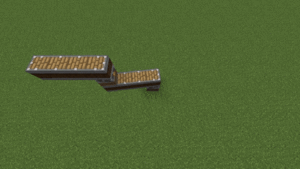
A bearing contraption does not collide with blocks unless the appropriate Contraption Actor makes the collision.
Wrench[edit | edit source]
Shift-right-clicking on a Mechanical Bearing with a Wrench will destroy the Mechanical Bearing and place it in your inventory.
In older versions, the Mechanical Bearing also had the functionality of Windmill Bearings which could be scrolled through with a Wrench.
Value Settings[edit | edit source]
The structure's behavior when ceasing movement can be adjusted via the Value Settings Screen, accessible from the side of the block:
- Always Place when Stopped - The structure snaps to the nearest square angle when it stops receiving rotation.
- Only Place near Initial Angle - The structure only places the blocks when rotated within 23 degrees of the angle it was started at.
- Only Place when Anchor Destroyed - The blocks are only placed when the bearing is destroyed.
History[edit | edit source]
| Version | Changes |
|---|---|
| 0.3 | Windmill functionality given to Windmill Bearing. Added Ferris Wheel mechanic. |
| 0.1 | Added. |
| Blocks | |||||||||||||||||||||||||||||||||||
|---|---|---|---|---|---|---|---|---|---|---|---|---|---|---|---|---|---|---|---|---|---|---|---|---|---|---|---|---|---|---|---|---|---|---|---|
| |||||||||||||||||||||||||||||||||||
| |||||||||||||||||||||||||||||||||||
| |||||||||||||||||||||||||||||||||||
| Miscellaneous | |
|---|---|
| Recipes | |
| Mechanics | |
| IDs | |