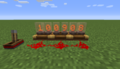Nixie Tube: Difference between revisions
Jump to navigation
Jump to search
Create: Minecraft Mod Wiki>Feonid changed link |
BoxWithout (talk | contribs) m 25 revisions imported |
||
| (20 intermediate revisions by 7 users not shown) | |||
| Line 1: | Line 1: | ||
{{ | {{Block | ||
|renewable=Yes | |||
|stackable=Yes (64) | |||
|tool=Wooden Pickaxe | |||
|blast_resistance=6 | |||
|hardness=3 | |||
|solid=Yes | |||
|full=No | |||
|transparent=No | |||
|luminant=Yes (5) | |||
|flammable=No | |||
|lavasusceptible=No | |||
}} | }} | ||
The | The '''Nixie Tube''' is a block that can display text or numbers. | ||
==Obtaining== | == Obtaining == | ||
{| | === Breaking === | ||
| | The Nixie Tube must be mined with a wooden pickaxe or higher, or else it drops nothing. | ||
{{Breaking time|3|wooden|pickaxe}} | |||
=== Crafting === | |||
{{RecipeTableHead}} | |||
| | {{RecipeTable | ||
| | |Nixie Tube | ||
|[[ | |[[Electron Tube]] | ||
[[ | |{{Crafting Table|A1=Electron Tube|B1=Electron Tube|Output=Nixie Tube,4|shapeless=1}} | ||
|[[File:Nixie Tube | }} | ||
|} | {{RecipeTableFoot}} | ||
== Usage == | |||
===Displaying Redstone signal strength=== | |||
A Nixie Tube may be used to display {{MC|Redstone Dust#Behavior|Redstone signal strength}} of the connected redstone component. It will display the highest connected signal strength. | |||
=== Displaying Characters === | |||
When right clicked with a named {{Mc|Name Tag}} or a [[Clipboard]] with text, the Nixie Tube as well as adjacent Nixie Tubes will display the text. | |||
=== Colors === | |||
When right clicked with a {{MC|Dye}} the color of the text can be changed. The {{MC|Dye}} is not consumed. | |||
===[[Display Link]]=== | |||
Nixie Tubes can serve as a source and target for [[Display Link]]s. When used as a source, the content of the Nixie Tubes can be copied to a target. | |||
=== [[Train Signal]] === | |||
{{Main|Train Signal}} | |||
Nixie Tubes can be placed on [[Train Signal]]s to give railway signals. | |||
==Trivia== | |||
*Nixie Tubes exist in real life (see [https://en.wikipedia.org/wiki/Nixie_tube Wikipedia]) | |||
==Gallery== | |||
<gallery hideaddbutton=true> | |||
File:Nixie Tubes Redstone signal strength.png|thumb|200px|Nixie Tubes displaying the signal strength of adjacent redstone wires. | |||
File:Nixie Tubes custom text.png|thumb|200px|Nixie Tubes displaying the "Create" text | |||
File:Real life Nixie Tube.png|thumb|200px|Real life Nixie Tube | |||
</gallery> | |||
== History == | |||
*{{GW|0.5}}: | |||
**Can now be placed sideways. | |||
**Recipe changed. | |||
*{{GW|0.3.2}}: Can now be dyed. | |||
*{{GW|0.3}}: Can now display text from nametags. | |||
*{{GW|0.2.4}}: Added. | |||
{{Blocks}} | |||
[[Category:Machines]] | [[Category:Machines]] | ||
[[Category:Redstone]] | |||
[[Category:Logic Components]] | |||
Latest revision as of 21:35, 14 February 2025
The Nixie Tube is a block that can display text or numbers.
Obtaining[edit | edit source]
Breaking[edit | edit source]
The Nixie Tube must be mined with a wooden pickaxe or higher, or else it drops nothing.
| Hardness | 3 |
|---|---|
| Tool | |
| Breaking time[Note 1] | |
| 15 | |
| 2.3 | |
| 1.15 | |
| 0.75 | |
| 0.6 | |
| 0.5 | |
| 0.4 | |
- ↑ Times are for unenchanted tools as wielded by players with no status effects, measured in seconds. For more information, see Breaking § Speed.
Crafting[edit | edit source]
| Name | Ingredients | Crafting Recipe |
|---|---|---|
| Nixie Tube | Electron Tube |
Usage[edit | edit source]
Displaying Redstone signal strength[edit | edit source]
A Nixie Tube may be used to display Redstone signal strength of the connected redstone component. It will display the highest connected signal strength.
Displaying Characters[edit | edit source]
When right clicked with a named Name Tag or a Clipboard with text, the Nixie Tube as well as adjacent Nixie Tubes will display the text.
Colors[edit | edit source]
When right clicked with a Dye the color of the text can be changed. The Dye is not consumed.
Display Link[edit | edit source]
Nixie Tubes can serve as a source and target for Display Links. When used as a source, the content of the Nixie Tubes can be copied to a target.
Train Signal[edit | edit source]
- Lua error in package.lua at line 80: module 'Dev:Hatnote' not found.
Nixie Tubes can be placed on Train Signals to give railway signals.
Trivia[edit | edit source]
- Nixie Tubes exist in real life (see Wikipedia)
Gallery[edit | edit source]
-
Nixie Tubes displaying the signal strength of adjacent redstone wires.
-
Nixie Tubes displaying the "Create" text
-
Real life Nixie Tube
History[edit | edit source]
- 0.5:
- Can now be placed sideways.
- Recipe changed.
- 0.3.2: Can now be dyed.
- 0.3: Can now display text from nametags.
- 0.2.4: Added.
| Blocks | |||||||||||||||||||||||||||||||||||
|---|---|---|---|---|---|---|---|---|---|---|---|---|---|---|---|---|---|---|---|---|---|---|---|---|---|---|---|---|---|---|---|---|---|---|---|
| |||||||||||||||||||||||||||||||||||
| |||||||||||||||||||||||||||||||||||
| |||||||||||||||||||||||||||||||||||