Blocks and Features: Difference between revisions
| Line 68: | Line 68: | ||
=== Item Transfer === | === Item Transfer === | ||
<br /> | |||
=== Redstone Utility === | === Redstone Utility === | ||
Revision as of 06:30, 21 January 2021
Welcome to the Create wiki! Here you will find out about all the details on the features of this mod.
If you want to navigate the specific blocks and items of create continue to: Create Blocks and Items
If we haven't gotten around to document what you were looking for, consult the following:
- The Mod JEI for showing the recipes and recipe types added in Create
- The in-game tooltips of Create for description of the individual blocks and items
- This Collection of Videos showcasing different aspects of the Mod
- For Additional feedback and help please see our discord
Core Features
The Basics of Rotation
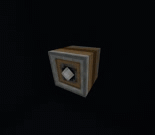
Many machines and components in Create require Rotational Force to operate.
Any machine/component blocks that involves moving blocks or moving/crafting/converting item or entities (and the Cuckoo clock), will require a certain amount of speed or higher in order to operate.
Generating and Transferring Rotational Force
Components such as shafts, gearboxes, gearshifts, clutches etc only transfer, stop or convert rotation power, and do not have any speed requirement.
Changing Gears
Stress Units
The machine/component blocks that do have a speed requirement will also have a stress impact
- These blocks include:
- Mechanical pistons (sticky and non-sticky)
- Mechanical press
- Millstone
- Crushing wheels
- Mechanical mixers
- Mechanical saws
- Deployer
- Mechanical drill
- Mechanical crafter
- Rope pulley
- Clockwork bearing
- Mechanical bearing (unless used for power generation)
- Encased fan (unless used for power for power generation)
- Cuckoo clock
- Mechanical belts
Materials
Moving Contraptions
Fluid System
Version 0.3 adds the fluid system. You can use a Hose Pulley lowered inside a body of water to collect water for Pipes. You can then attach a Mechanical Pump to draw the water through. You can put the water into items, or you can guide the water to another Hose Pulley to distribute it. Water can only travel a limited distance inside of Pipes. If you use a Hose Pulley sucking water from a lake, the water will drain, and it will create holes in the water that don't automatically fill. However, if you are constantly giving the water block updates, it will stay full.
Rotating Appliances
Component Index
Logistics
Item Transfer
Redstone Utility
Modules
Create Schematics
Create Curiosit
Create Palettes
Create blocks and Items
Source: https://github.com/Creators-of-Create/Create/wiki 1st May 2020