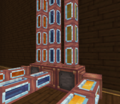Fluid Pipe: Difference between revisions
Create: Minecraft Mod Wiki>Don Cezar |
Create: Minecraft Mod Wiki>CaptiousToady Fleshed out the description a bit more and organized into flowing paragraphs. |
||
| Line 33: | Line 33: | ||
==Usage== | ==Usage== | ||
===Placement=== | ===Placement=== | ||
Fluid Pipes can be adjacent without connecting if they have been made transparent with a [[Wrench]], are encased with [[Copper Casing]], or have a [[Wooden Bracket|Wooden]] or [[Metal Bracket]]. | To lay pipes in a straight line, simply click on the end of one fluid pipe while holding another fluid pipe. To create a corner, simply click on the top, bottom, or side of an existing pipe segment. Normal pipes laid parallel to each other will automatically connect. Fluid Pipes can be adjacent without connecting if they have been made transparent with a [[Wrench]], are encased with [[Copper Casing]], or have a [[Wooden Bracket|Wooden]] or [[Metal Bracket]]. Unlike Brackets or windowed pipes, [[Copper Casing]] can be placed on the corners of Fluid Pipes, locking the pipe in place and preventing it from connecting to more adjacent pipes. | ||
Unlike Brackets or windowed pipes, [[Copper Casing]] can be placed on Fluid | |||
===Transferring Fluids=== | ===Transferring Fluids=== | ||
Fluid Pipes require | Fluid Pipes require [[Mechanical Pumps]] to move liquid. Mechanical Pumps have a maximum range of 16 blocks on either side, adjustable in the [[Config]]. Fluid Pipes can only move one liquid at a time; if different liquids intersect, the pipe will clog. However, [[Smart Pipe|Smart Pipes]] can be used to allow only a certain liquid to pass through them. | ||
===Fluid Transfer Rates=== | |||
Fluid transfer rates are measured in milli-buckets per tick (mb/t). Mechanical pumps transfer fluid at the rate of ''0.5mb/t * rpm''. Thus Mechanical Pumps at a higher rotational speed will transfer fluids faster. When first starting up a pipe network, fluids take a few moments to propagate to each point before beginning to transfer fluid between containers which can be witnessed through windowed pipes. However, the pipes themselves do not store fluids. The rate that fluids move through the pipes is also affected by the pump rpm. | |||
Pumps on the same network can combine their throughputs. When pipes split in two or more directions, fluid will be distributed equally between containers so long as the initial fluid propagation is also equal. Fluid transfer and propagation rate will also be divided by the amount of splits. If Pumps are not pumping directly out of a container, the fluid transfer rate is halved. | |||
=== Controlling Mechanical Pumps === | |||
=== | Mechanical Pumps will move fluid in only one direction at a time. Brown arrow symbols on the pump indicate the direction of flow. The flow direction can be changed in two ways: reversing the direction of rotation or using a wrench. When a wrench is used, the entire valve will appear to have rotated 180 degrees. The brown directional arrows will appear on the other side of the pump's gear. When the rotational direction is changed, the valve's orientation remains the same, only the flow arrows rotate to show the reversed flow. | ||
=== Fluid Valves === | |||
Fluid valves can be used to close or open the flow in a pipe. Fluid Valves can be switched between open and closed by rotating the input. This is often done with a valve handle. A set of directional arrows on the side of the valve will also rotate to indicate whether the valve is open or closed. | |||
===Open Ended Pipes=== | ===Open Ended Pipes=== | ||
Pipes can pick up or place fluid source blocks. When outputting a fluid into air, the pipe will leak, spraying the fluid out in front of it. If possible, a fluid source block will be placed in the world after the pipe outputs 1000mB of fluid. | Pipes can pick up or place fluid source blocks. When outputting a fluid into air, the pipe will leak, spraying the fluid out in front of it. If possible, a fluid source block will be placed in the world after the pipe outputs 1000mB of fluid. If the open end of the pipe becomes incased in a fluid block, the flow will stop until the fluid block is cleared. | ||
Certain leaked fluids have effects. | Certain leaked fluids have effects. | ||
Revision as of 21:54, 17 April 2023
Fluid Pipes are blocks used to transport and deal with fluids.
Obtaining
Crafting
| Name | Ingredients | Crafting Recipe |
|---|---|---|
| Fluid Pipe | Copper Sheet + Copper Ingot |
|
| Smart Fluid Pipe | Brass Sheet + Fluid Pipe + Electron Tube |
|
| Mechanical Pump | Cogwheel + Fluid Pipe |
|
| Fluid Valve | Iron Sheet + Fluid Pipe |
Usage
Placement
To lay pipes in a straight line, simply click on the end of one fluid pipe while holding another fluid pipe. To create a corner, simply click on the top, bottom, or side of an existing pipe segment. Normal pipes laid parallel to each other will automatically connect. Fluid Pipes can be adjacent without connecting if they have been made transparent with a Wrench, are encased with Copper Casing, or have a Wooden or Metal Bracket. Unlike Brackets or windowed pipes, Copper Casing can be placed on the corners of Fluid Pipes, locking the pipe in place and preventing it from connecting to more adjacent pipes.
Transferring Fluids
Fluid Pipes require Mechanical Pumps to move liquid. Mechanical Pumps have a maximum range of 16 blocks on either side, adjustable in the Config. Fluid Pipes can only move one liquid at a time; if different liquids intersect, the pipe will clog. However, Smart Pipes can be used to allow only a certain liquid to pass through them.
Fluid Transfer Rates
Fluid transfer rates are measured in milli-buckets per tick (mb/t). Mechanical pumps transfer fluid at the rate of 0.5mb/t * rpm. Thus Mechanical Pumps at a higher rotational speed will transfer fluids faster. When first starting up a pipe network, fluids take a few moments to propagate to each point before beginning to transfer fluid between containers which can be witnessed through windowed pipes. However, the pipes themselves do not store fluids. The rate that fluids move through the pipes is also affected by the pump rpm.
Pumps on the same network can combine their throughputs. When pipes split in two or more directions, fluid will be distributed equally between containers so long as the initial fluid propagation is also equal. Fluid transfer and propagation rate will also be divided by the amount of splits. If Pumps are not pumping directly out of a container, the fluid transfer rate is halved.
Controlling Mechanical Pumps
Mechanical Pumps will move fluid in only one direction at a time. Brown arrow symbols on the pump indicate the direction of flow. The flow direction can be changed in two ways: reversing the direction of rotation or using a wrench. When a wrench is used, the entire valve will appear to have rotated 180 degrees. The brown directional arrows will appear on the other side of the pump's gear. When the rotational direction is changed, the valve's orientation remains the same, only the flow arrows rotate to show the reversed flow.
Fluid Valves
Fluid valves can be used to close or open the flow in a pipe. Fluid Valves can be switched between open and closed by rotating the input. This is often done with a valve handle. A set of directional arrows on the side of the valve will also rotate to indicate whether the valve is open or closed.
Open Ended Pipes
Pipes can pick up or place fluid source blocks. When outputting a fluid into air, the pipe will leak, spraying the fluid out in front of it. If possible, a fluid source block will be placed in the world after the pipe outputs 1000mB of fluid. If the open end of the pipe becomes incased in a fluid block, the flow will stop until the fluid block is cleared.
Certain leaked fluids have effects.
 Water - Puts out fires and extinguishes entities on fire.
Water - Puts out fires and extinguishes entities on fire. Lava - Deals fire damage and sets entities on fire.
Lava - Deals fire damage and sets entities on fire. Milk - Removes status effects.
Milk - Removes status effects.
 Potion - Applies the potion's effect.
Potion - Applies the potion's effect.
Advancements
| Name | Description | Requirements |
|---|---|---|
Flow Spy |
Watch fluid propagate through a windowed fluid pipe. Fluid pipes become windowed when a wrench is used on them. | Right click a Fluid Pipe with a Wrench to make it windowed, then watch fluid pass through it. |
Never cross the Streams! |
Watch two fluids meet in your pipe network. | Pipe two fluids into one Pipe. |
There's a leak! |
Watch an open pipe take or place fluids into the world. | Watch an open Fluid Pipe take or place fluids into the world. |
Gallery
-
Adjacent pipes separated at the corners with Copper Casing
-
Separate adjacent fluid pipes
-
A copper encased pipe spouting Poison onto an iron block.
History
| Blocks | |||||||||||||||||||||||||||||||||||
|---|---|---|---|---|---|---|---|---|---|---|---|---|---|---|---|---|---|---|---|---|---|---|---|---|---|---|---|---|---|---|---|---|---|---|---|
| |||||||||||||||||||||||||||||||||||
| |||||||||||||||||||||||||||||||||||
| |||||||||||||||||||||||||||||||||||