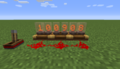Nixie Tube: Difference between revisions
Jump to navigation
Jump to search
Create: Minecraft Mod Wiki>Joker876 No edit summary |
Create: Minecraft Mod Wiki>Joker876 No edit summary |
||
| Line 23: | Line 23: | ||
=== Displaying Characters === | === Displaying Characters === | ||
When right clicked with a named {{Mc|Name Tag}}, the Nixie Tube as well as adjacent Nixie Tubes will display the text the name tag was renamed to. | When right clicked with a named {{Mc|Name Tag}}, the Nixie Tube as well as adjacent Nixie Tubes will display the text the name tag was renamed to. | ||
==Trivia== | |||
*Nixie Tubes exist in real life (see [[w:c:wikipedia:Nixie Tube|Wikipedia]]) | |||
==Gallery== | |||
<gallery hideaddbutton=true> | |||
File:Nixie Tubes Redstone signal strength.png|thumb|200px|Nixie Tubes displaying the signal strength of adjacent redstone wires. | |||
File:Nixie Tubes custom text.png|thumb|200px|Nixie Tubes displaying the "Create" text | |||
File:Real life Nixie Tube.png|thumb|200px|Real life Nixie Tube | |||
</gallery> | |||
[[Category:Blocks]] | [[Category:Blocks]] | ||
[[Category:Redstone]] | [[Category:Redstone]] | ||
[[Category:Machines]] | [[Category:Machines]] | ||
Revision as of 20:39, 28 April 2021
The Nixie Tube is a block that can display text or numbers.
Obtaining
Crafting
| Name | Ingredients | Crafting Recipe |
|---|---|---|
| Nixie Tube | Electron Tube + Brass Casing |
Usage
Displaying Redstone signal strength
A Nixie Tube may be used to display Redstone signal strength of the connected redstone component. It will display the highest connected signal strength.
Displaying Characters
When right clicked with a named Name Tag, the Nixie Tube as well as adjacent Nixie Tubes will display the text the name tag was renamed to.
Trivia
- Nixie Tubes exist in real life (see Wikipedia)
Gallery
-
Nixie Tubes displaying the signal strength of adjacent redstone wires.
-
Nixie Tubes displaying the "Create" text
-
Real life Nixie Tube