Placement Assist: Difference between revisions
Jump to navigation
Jump to search
Create: Minecraft Mod Wiki>NonaWax No edit summary |
Create: Minecraft Mod Wiki>101fireflies mNo edit summary |
||
| Line 1: | Line 1: | ||
{{Stub}} | {{Stub}} | ||
[[File:Placement Assist Cogwheel.png|thumb]] | [[File:Placement Assist Cogwheel.png|thumb]] | ||
'''Placement Assist''' is functionality added to certain blocks allowing for easier placement. Generally, it allows blocks to be placed on the sides of blocks without needing to target their sides. Hold the {{ctrl|sneak}} key to temporarily disable it. | '''Placement Assist''' is functionality added to certain blocks allowing for easier placement. Generally, it allows blocks to be placed on the sides of blocks without needing to target their sides. Hold the {{ctrl|sneak}} key to temporarily disable it. With placement assist, an icon will replace the crosshair, typically an arrow. | ||
==Blocks with Placement Assist== | ==Blocks with Placement Assist== | ||
*{{ItemLink|Cogwheel|img2=Large Cogwheel}} | *{{ItemLink|Cogwheel|img2=Large Cogwheel}} | ||
Revision as of 19:51, 24 May 2023
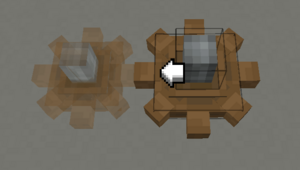
Placement Assist is functionality added to certain blocks allowing for easier placement. Generally, it allows blocks to be placed on the sides of blocks without needing to target their sides. Hold the sneak key to temporarily disable it. With placement assist, an icon will replace the crosshair, typically an arrow.
Blocks with Placement Assist

 Cogwheel
Cogwheel
 Copycat Block
Copycat Block Deployer
Deployer Display Board
Display Board Gantry Shaft
Gantry Shaft Mechanical Drill
Mechanical Drill Mechanical Roller
Mechanical Roller Mechanical Saw
Mechanical Saw Metal Girder
Metal Girder

 Metal Ladder
Metal Ladder Piston Extension Pole
Piston Extension Pole Rotation Speed Controller
Rotation Speed Controller Shaft
Shaft Steam Engine
Steam Engine Windmill Sail
Windmill Sail
History
- 0.5.1: Added placement assist for mechanical drills, saws and deployers
| Miscellaneous | |
|---|---|
| Recipes | |
| Mechanics | |
| IDs | |