Pulse Extender: Difference between revisions
Jump to navigation
Jump to search
Create: Minecraft Mod Wiki>NonaWax Changed redirect target from Redstone Additions to Redstone Additions#Pulse Extender |
Create: Minecraft Mod Wiki>NonaWax just realized the history sections for repeater and extender might also be wrong, needs checking. I don't remember if Pulse Repeater and Adjustable Pulse Repeater were different items |
||
| Line 1: | Line 1: | ||
{{Block | |||
|stackable=Yes (64) | |||
|tool=Any Axe | |||
|blast_resistance=0 | |||
|hardness=0 | |||
|solid=Yes | |||
|full=No | |||
|luminant=No | |||
|flammable=No | |||
|lavasusceptible=No | |||
|tool2=Any Tool | |||
|transparent=Yes | |||
|renewable=No}} | |||
==Crafting== | |||
{{RecipeTableHead}} | |||
{{RecipeTable | |||
|Pulse Extender | |||
|{{MC|Redstone}} + <br> [[Brass Sheet]] + <br> {{MC|Redstone Torch}} + <br> Any {{MC|Stone}} | |||
|{{Crafting Table|C1=Redstone Torch|A2=Redstone Dust|B2=Brass Sheet|C2=Redstone Torch|A3=Any Stone|B3=Any Stone|C3=Any Stone|Output=Pulse Extender}} | |||
}} | |||
{{RecipeTableFoot}} | |||
==Usage== | |||
When powered, extends a redstone pulse for a specified time, much like a {{MC|Redstone Repeater}}. The time can be set in its [[Value Settings Screen]] accessed by holding right-click. It can be set to extend a signal for 2 ticks up to 60 minutes. The settings can also be copied and pasted onto other extenders or [[Pulse Repeater]]s by using a [[Clipboard]]. | |||
[[File:Pulse Value Settings.png|thumb|left]] | |||
The Pulse Extender can be inverted by right-clicking it. This causes it to be on by default, turning off for the specified time after receiving a redstone signal. | |||
==History== | |||
*{{GW|0.5}}: Can now be inverted via right-click. | |||
*{{GW|0.4}}: Functionality split between [[Pulse Repeater]] and Pulse Extender. | |||
*{{GW|0.2}}: Functionality introduced in Adjustable Pulse Repeater. | |||
{{Blocks}} | |||
[[Category:Redstone Additions]] | |||
Revision as of 17:02, 14 November 2024
Crafting
| Name | Ingredients | Crafting Recipe |
|---|---|---|
| Pulse Extender | Redstone + Brass Sheet + Redstone Torch + Any Stone |
Usage
When powered, extends a redstone pulse for a specified time, much like a Redstone Repeater. The time can be set in its Value Settings Screen accessed by holding right-click. It can be set to extend a signal for 2 ticks up to 60 minutes. The settings can also be copied and pasted onto other extenders or Pulse Repeaters by using a Clipboard.
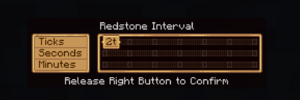
The Pulse Extender can be inverted by right-clicking it. This causes it to be on by default, turning off for the specified time after receiving a redstone signal.
History
- 0.5: Can now be inverted via right-click.
- 0.4: Functionality split between Pulse Repeater and Pulse Extender.
- 0.2: Functionality introduced in Adjustable Pulse Repeater.
| Blocks | |||||||||||||||||||||||||||||||||||
|---|---|---|---|---|---|---|---|---|---|---|---|---|---|---|---|---|---|---|---|---|---|---|---|---|---|---|---|---|---|---|---|---|---|---|---|
| |||||||||||||||||||||||||||||||||||
| |||||||||||||||||||||||||||||||||||
| |||||||||||||||||||||||||||||||||||