Windmill: Difference between revisions
Jump to navigation
Jump to search
Create: Minecraft Mod Wiki>Apitronix No edit summary |
Create: Minecraft Mod Wiki>Apitronix Adding categories |
||
| Line 5: | Line 5: | ||
== Usage == | == Usage == | ||
When you have finished to place all blocks, then, right-click with an empty hand on the [[windmill bearing]] to start the windmill. If you want to stop it to change the wool setup, redo an empty right-click on the block. | When you have finished to place all blocks, then, right-click with an empty hand on the [[windmill bearing]] to start the windmill. If you want to stop it to change the wool setup, redo an empty right-click on the block. | ||
[[Category:Multi-blocks]] | |||
[[Category:Generators]] | |||
Revision as of 09:40, 2 January 2021
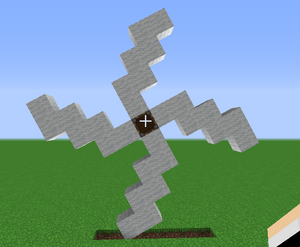
A windmill is a multi-blocks generator used to empower advanced machines. It is composed of one windmill bearing, one or more radial chassis (which have 4 faces coated with slime) connected to the face of the windmill bearing, on which are fixed some wool.
Usage
When you have finished to place all blocks, then, right-click with an empty hand on the windmill bearing to start the windmill. If you want to stop it to change the wool setup, redo an empty right-click on the block.