Train Track: Difference between revisions
Create: Minecraft Mod Wiki>NonaWax Created page with "'''Train Tracks''' are special blocks used to support Trains. {{Block|renewable=Yes|stackable=Yes (64)|tool=Any Pickaxe|blast_resistance=6|hardness=1.5|solid=Yes, while not bending|full=No|transparent=Yes|luminant=No|flammable=No|lavasusceptible=No}} ==Obtaining== ===Sequenced Assembly=== {{RecipeTableHead}} {{RecipeTable|Train Track|{{MC|Stone Slab}}, <br> {{MC|Smooth Stone Slab}}, or <br> {{MC|Andesite Slab}} + <br> {{MC|Iron Nugget}} or <br> Zinc Nugget|..." |
Updated info about track overlapping. |
||
| Line 13: | Line 13: | ||
Right-click the Track with another Track in hand to place multiple Tracks at once, up to 35 blocks away. Use this to create bends or turns. Around the cursor, areas where Tracks can be placed will be highlighted in green. Hold {{Ctrl|sprint}} to make the bends more smooth. While placing multiple Tracks, if a valid material is held in the off-hand and there is space below the Tracks, it will automatically be paved beneath them. [[Metal Girder]]s will appear to bend if paved beneath Tracks in this manner. | Right-click the Track with another Track in hand to place multiple Tracks at once, up to 35 blocks away. Use this to create bends or turns. Around the cursor, areas where Tracks can be placed will be highlighted in green. Hold {{Ctrl|sprint}} to make the bends more smooth. While placing multiple Tracks, if a valid material is held in the off-hand and there is space below the Tracks, it will automatically be paved beneath them. [[Metal Girder]]s will appear to bend if paved beneath Tracks in this manner. | ||
Tracks can | Tracks can also be overlapped with each other to create more complex track systems. | ||
===Nether Portal Travel=== | ===Nether Portal Travel=== | ||
Train Tracks can go through {{MC|Nether Portal}}s. Simply lead the Track to a portal, and it will link to the other side if it was already loaded once. Trains will also continue through unloaded chunks, though will remain stopped at a station after arriving unless the [[Train Schedule]] specifies otherwise. | Train Tracks can go through {{MC|Nether Portal}}s. Simply lead the Track to a portal, and it will link to the other side if it was already loaded once. Trains will also continue through unloaded chunks, though will remain stopped at a station after arriving unless the [[Train Schedule]] specifies otherwise. | ||
Revision as of 06:46, 10 July 2022
Train Tracks are special blocks used to support Trains.
Obtaining
Sequenced Assembly
| Name | Ingredients | Crafting Recipe |
|---|---|---|
| Train Track | Stone Slab, Smooth Stone Slab, or Andesite Slab + Iron Nugget or Zinc Nugget |
 |
Usage
Placement
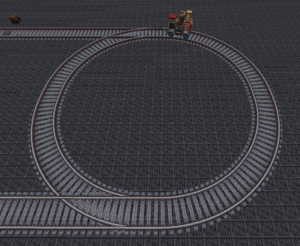
Right-click the ground to place a Train Track facing away from you. Train Tracks can be placed in eight different directions. Similarly to rails, Tracks can be manually placed to slope up hills.
Right-click the Track with another Track in hand to place multiple Tracks at once, up to 35 blocks away. Use this to create bends or turns. Around the cursor, areas where Tracks can be placed will be highlighted in green. Hold sprint to make the bends more smooth. While placing multiple Tracks, if a valid material is held in the off-hand and there is space below the Tracks, it will automatically be paved beneath them. Metal Girders will appear to bend if paved beneath Tracks in this manner.
Tracks can also be overlapped with each other to create more complex track systems.
Nether Portal Travel
Train Tracks can go through Nether Portals. Simply lead the Track to a portal, and it will link to the other side if it was already loaded once. Trains will also continue through unloaded chunks, though will remain stopped at a station after arriving unless the Train Schedule specifies otherwise.
Train Creation
Add a Train Station to a straight track and begin Train Creation via the station's interface. By default, an assembly track can be up to 128 blocks long (adjustable in the Config.) Bogeys cannot be placed on curved Tracks.
Train Signals
Train Tracks can logistically be divided into segments by Train Signals to control the traffic flow of non-player conductors. Conductors will not enter track a segment occupied by a Train, regardless of the size of the Train or segment. Pathways can be locked off by activating a Train Signal with Redstone, and approaching Trains will attempt to find another route to their station.
History
- 0.5: Introduced.
| Blocks | |||||||||||||||||||||||||||||||||||
|---|---|---|---|---|---|---|---|---|---|---|---|---|---|---|---|---|---|---|---|---|---|---|---|---|---|---|---|---|---|---|---|---|---|---|---|
| |||||||||||||||||||||||||||||||||||
| |||||||||||||||||||||||||||||||||||
| |||||||||||||||||||||||||||||||||||