Create: Minecraft Mod Wiki:Policies: Difference between revisions
Create: Minecraft Mod Wiki>NonaWax No edit summary |
BoxWithout (talk | contribs) m 4 revisions imported |
(No difference)
| |
Latest revision as of 21:37, 14 February 2025
Guidelines[edit | edit source]
General Formatting[edit | edit source]
When publishing a page, if you feel there is information missing from the page, feel free to mark the page with {{Stub}}.
A page usually has an infobox such as one created by {{Block}} or {{Item}}, categories, a content template such as {{Blocks}} or {{Items}}, and headers to separate out the text content of the page.
Preferably, text content should be clear and concise. Simplify statements or support them with images or lists, if possible. Important information should be noticeable and in predictable places, such as under a relevant header; burying it in other information makes it too easy to skim over. Important information would be what a user is looking for when they visit, such as crafting, troubleshooting, mechanics, or something they would otherwise be happy to learn.
Templates[edit | edit source]
{{Crafting Table
|A1=Any Planks|B1=Any Planks
|A2=Any Planks|B2=Any Planks
|Output=Crafting Table}}
Most templates can be edited in the Visual Editor. Scroll down in the template content box and the contents of the crafting templates will be in the third field. See Template:Crafting Table/doc for more information on how they work.
Links[edit | edit source]
Links to other pages on the wiki can be created with the link icon in the Visual Editor, or by typing two [[ brackets. When dealing with plurals, extra letters can be added after a link - in source mode, this appears as [[link]]s. Changing the text in the link results in [[link|links]], which while visually unnoticeable, takes up a few more bytes.
Links to the Github or Minecraft Wikis can be created with the templates {{GW}} and {{MC}}, respectively. Both are redirects to {{Github Link}} and {{Minecraft}}. The first field links to the appropriate page and is displayed if there is no second field, while the second field changes the displayed text.
Link Content[edit | edit source]
Link to other pages if they are relevant, generally if a page name is mentioned while explaining basic mechanics. Bulleted item lists with images are created with the template {{ItemLink}}. These are useful when multiple items are relevant in a page, such as the items needed to create a Train, or when a page is about multiple blocks or features.
Images[edit | edit source]
It is preferable to have images uploaded in PNG format, especially if they may be called by templates such as {{ItemLink}} or used in crafting templates.
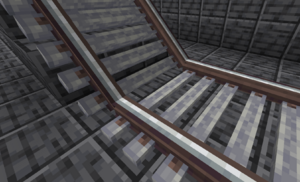
Example of a captioned image.
More artistic images are welcome, as many of Create's features revolve around player buildings, particularly Contraptions. Unless the images are more relevant to the page (demonstrating a mechanic, for instance,) these images are best placed in a gallery, which is found under INSERT in the Visual Editor. If a page already has a fairly filled out gallery, feel free to post your build in Discussions.
When taking a screenshot to upload to the wiki, the image will appear cleaner if the GUI is hidden by pressing F1. Screenshots can be created in-game by pressing F2.
Texture Packs[edit | edit source]
When creating renders of Create blocks or items or images demonstrating Create mechanics, the default texture pack should be used to avoid confusion. An exception to this rule would be when demonstrating the Copper Legacy Pack.