Deployer
The Deployer simulates player actions on blocks or entities exactly 2 blocks away from it.
Obtaining
Crafting
| Name | Ingredients | Crafting Recipe |
|---|---|---|
| Deployer | Electron Tube + Andesite Casing + Brass Hand |
Usage
Interacting
The Deployer can be given items to use with machines or by right clicking the items into the hand.
The Deployer can be stopped with a Redstone signal.
The Filter on the side of the Deployer can be adjusted to only use certain items. The filter is also essential when using a Deployer in a Contraption.
The Deployer has 2 inventory slots; the held item and one extra internal slot. As well as unusable items, items harvested by the Deployer will be transferred to the extra slot to be removed by machines, during which time the Deployer will stall. Items cannot be extracted from the extra slot directly by the player.
The Deployer simulates right clicks by default. It can be adjusted to left click instead by right clicking the front with a Wrench. While in left-click mode, the Deployer can use normal tools, such as pickaxes and swords. The tools will behave as if the player was holding them, including mobs dropping rare items when slain by a Deployer.
Schematic Printing
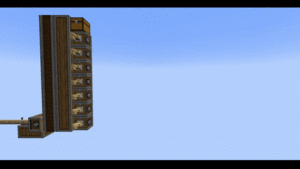
When given a Schematic for a filter, a deployer on a Contraption can print structures if supplied with materials. Keep in mind the position of the Schematic must be set beforehand. The deployer must be moved in range of the Schematic's position in order to place blocks. The deployer will only place blocks if there are none in the way.
Unlike the Schematicannon, the Schematic is not consumed, allowing for a structure to be printed multiple times.
Sequenced Assembly
(see: Crafting Components)
When positioned above a Mechanical Belt or Depot, the Deployer can use held items to build components like the Cogwheel and Precision Mechanism. Each component built in this manner can require multiple passes and has a percentage chance of producing random junk rather than the intended item.
Advancements
| Name | Description | Requirement |
|---|---|---|
Artificial Intelligence |
Place and power a Deployer, the perfect reflection of yourself. | Place a Deployer. |
Pound it, Bro! (hidden) |
Make two Deployers fist-bump. | Make two Deployers on left-click mode face each other at a distance of 3 blocks and synchronize them. |
History
- 0.5.1:
- Now has Placement Assist
- Now have their Filter slot on the side of the block
- Can now be rotated by Wrenching them near the edge of the front face
- Can now set Filters on blocks only by targeting any location on a correct side
- 0.5:
- Recipe changed.
- Added Deploying casing recipes.
- 0.4: Added Waxed Copper recipes for deploying.
- 0.3.1:
- Can now place broken blocks into their inventory.
- Can now harvest Honey or Honeycombs from Beehives.
- Can now use Schematics to print structures.
- 0.3:
- No longer actively pulls from other inventories.
- Can now be paused with a redstone signal.
- 0.2.4: Can now feed players.
- 0.2: Introduced.
| Blocks | |||||||||||||||||||||||||||||||||||
|---|---|---|---|---|---|---|---|---|---|---|---|---|---|---|---|---|---|---|---|---|---|---|---|---|---|---|---|---|---|---|---|---|---|---|---|
| |||||||||||||||||||||||||||||||||||
| |||||||||||||||||||||||||||||||||||
| |||||||||||||||||||||||||||||||||||