Copycat Block
Copycat Blocks can take on the appearance of other blocks.
Obtaining
Stonecutting
| Name | Ingredients | Crafting Recipe |
|---|---|---|
| Copycat Panel | Zinc Ingot | |
| Copycat Step | Zinc Ingot |
Usage
Copycat blocks can take on the appearance and properties (hardness, tool, blast resistance, and luminance) of other blocks. When assigning Copycats a material, the item is consumed on use. If the blocks used have multiple orientations or powered states - Logs or Lamps, for instance - right click them with the item again to swap between them. In this case, the item is not consumed.
Unlike Steps, Panels can accept Bars and Trapdoors.
Placement
Both blocks have Placement Assist functionality. If a valid block is held in the offhand while placing Copycat blocks, the Copycat will automatically be placed with that material assigned. A Wrench can be used to reset a Copycat block and retrieve the assigned material, or sneak used to retrieve both the block and the material. The block can also be broken to retrieve both the Copycat and the material, though the Copycat will be lost if the assigned material requires a certain tier of tool.
Steps
Steps can be placed horizontally on the top or bottom half of a block. They will always be placed on the face of the targeted block, on the half furthest from the player.
Panels
Panels can be placed in any orientation. They will always be placed on the face of the targeted block, although if the player is far enough, they can extend off of the target block.
Valid Materials
Copycat blocks will accept any full block that is not an Entity Block, Stair Block, or is a cauldron, sapling, or climbable. One exception is the Barrel, which is tagged with COPYCAT_ALLOW. Like the Panel's tooltip suggests, Copycat Panels can accept Bars and Trapdoors, though the Copycat Step cannot.
In-Game Tooltip
Copycat Panel
Converts any block into a decorative panel. Also accepts Bars and Trapdoors.
When R-Clicked
Applies held item as its material if possible. Click again to cycle orientation or powered state. Use a Wrench to reset the material.
Appearance
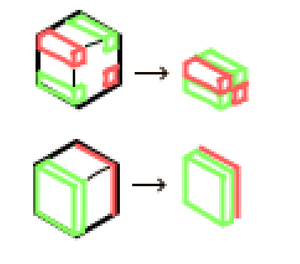
All textures are automatically generated. For the sides of the Copycat that are smaller than a block, the edge pixels are taken from the assigned block's texture, giving the appearance of the block's border around each of the copycat's borders. For the Copycat steps, 4 columns/rows of pixels are taken from either side of the relevant side of the block depending on the Copycat's orientation. For Copycat panels, 2 columns/rows of pixels are taken from one side, and 1 column/row from the other.
Gallery
-
A Copycat Step above a TNT block. At first glance, it would not seem the texture is auto generated. Note that the fuse has a gap in it.
-
A Copycat Step above a TNT block. Note the fuse seems disordered in this orientation.
History
- 0.5.1: Introduced.
| Blocks | |||||||||||||||||||||||||||||||||||
|---|---|---|---|---|---|---|---|---|---|---|---|---|---|---|---|---|---|---|---|---|---|---|---|---|---|---|---|---|---|---|---|---|---|---|---|
| |||||||||||||||||||||||||||||||||||
| |||||||||||||||||||||||||||||||||||
| |||||||||||||||||||||||||||||||||||

