Elevator Pulley
An Elevator Pulley is a Contraption useful for creating multi-floor elevators easily.
Obtaining
Crafting
| Name | Ingredients | Crafting Recipe |
|---|---|---|
| Elevator Pulley | Brass Casing + Dried Kelp Block + Iron Sheet |
Usage
The Elevator Pulley moves much like the Rope Pulley and shares certain functionalities. Unlike the Rope Pulley, it can phase through blocks, and will not turn back into blocks unless the Pulley is right-clicked.
Assembling
An Elevator Pulley requires a single horizontal Redstone Contact to be on the contraption in order to assemble. If more than one is added, the Elevator will not assemble. If either of these conditions are not met, a corresponding error message will be displayed while looking at the Elevator Pulley.
Pulley Synchronization
The Elevator Pulley will synchronize with other Elevator Pulleys on the same y-level if they are able to connect to the main Pulley's Contraption. Synchronized Pulleys do not require Rotational Force.
Elevator Contact
Placement
In front of the onboard Redstone Contact, Redstone Contacts placed in a column and facing the onboard contact will turn into Elevator Contacts, there is no separate crafting recipe. Elevator contacts show as a separate item in JEI but they do not have a crafting recipe.
These will be used to define the Elevator's "floors." Once one Elevator Contact is placed, all Redstone Contacts placed at the same x and z coordinates afterwards will become Elevator Contacts.
A lamp or noteblock placed adjacent to a contact will be activated when the elevator reaches the current floor. If a gold block is places below this with a space above the noteblock, it can be used as an elevator arrived bell.
Usage
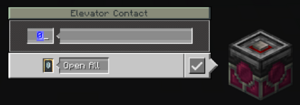
Elevator Contacts can be given a redstone signal to call the elevator to them. They will also emit a redstone signal when the elevator is stopped at their floor. In their interface, floors can be given a name up to 4 characters long and a description up to 30 characters long. These will be displayed in Display Links and onboard Contraption Controls. Sliding Door functionality can also be adjusted to Open All Doors, open North, East, West, or South Side Doors only, or Keep Doors Closed. The interface will also tell you which way you are currently facing.
Elevator Contacts will appear to light up slightly when an Elevator Pulley selects them before turning on when the Elevator Pulley reaches them.
Contraption Controls
Contraption Controls aren't strictly required, but are used to control the elevator from inside. Since the elevator will not turn into blocks unless the Pulley is right-clicked, the only other way to control an elevator is with the Elevator Contacts.
On an assembled Elevator, the Contraption Controls will display the selected floor and its description. Scroll to see the available floors. If the displayed floor is the selected floor, it will be displayed in white text; otherwise, the text is orange. Right-click the Controller to select a floor and the elevator will move to that floor.
Current Floor Display with Display Link
A Display Link can use Elevator Contacts as a source. They will display the name of the floor the Elevator is currently at in real time, regardless of whether that floor was selected.
Display link can show on (vanilla) signs, display boards, and Nixie tubes among others. To set up the display link to show current floor on this output display, right-click the desired display item (e.g. the display board) with a display link. Right-click the display link to open its GUI (graphical user interface). The first section will show as the information source, the elevator contact,which broadcasts the elevator's current floor. The second section shows the output, the sign or other display. For signs and display boards which have space for multiple line of data/text, the target line can be configured (line 1 = top line, line 2 = middle of a sign, etc.). Then click the ✔.

The current floor will display as shown, updating if the elevator moves.
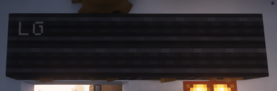
Threshold Switch
Like Rope Pulleys, Threshold Switches can detect how far an Elevator Pulley has extended in proportion to the max rope length of an Elevator Pulley.
History
0.5.1: Introduced.
| Blocks | |||||||||||||||||||||||||||||||||||
|---|---|---|---|---|---|---|---|---|---|---|---|---|---|---|---|---|---|---|---|---|---|---|---|---|---|---|---|---|---|---|---|---|---|---|---|
| |||||||||||||||||||||||||||||||||||
| |||||||||||||||||||||||||||||||||||
| |||||||||||||||||||||||||||||||||||