Randomizer
Introduction
Randomizer is mechanism that dispenses different levels of signal randomly. Even though various variants of redstone randomizers existed, most of them had defects with compactness and regulation. Using Create modification, these defects can be fixed and modified as player wishes. So this page will help you construct your randomizer using simple components.

Process of constructing is divided by steps for comfortable reading. Screenshots are provided.
Also should be noted that this is 3-output randomizer, which can be modernized up to 4 output one.
Construction
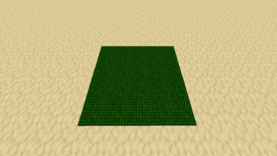
Step 1: Create a small platform 5x5 or 7x7 scale. Also you need 4 blocks high free space.
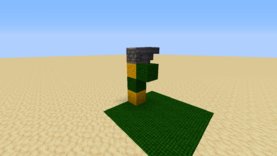
Step 2: Put three blocks, put dropper on top and hopper forward it. Note: hopper must be set straight down.
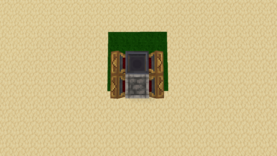
Step 3: Connect brass hoppers to dropper and vanilla hopper. Take attention to the arrows on them: hopper with dropper must be set as taking in, hopper with vanila hopper must be set as extracting.
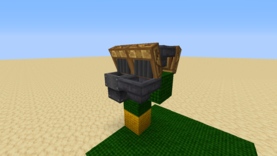
Step 4: Connect vanilla hoppers to shutes that lead to dropper as shown in screenshot. The same must be done on the other side.
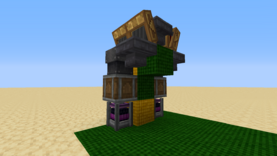
Step 5: Place encased fan facing into the shute and place underneath creative motor (if in Creative mode) or any other regulable source of rotational force. The same must be done on the other side.
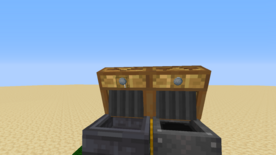
Step 6: This step requires two different 64-stackable items and one 1-stackable item. Here we will use wool, wooden axe and snowball. Put snowball into the brass hopper filters on the side and change droppable items number into 1, using mousewheel.
Take filter (andesite or brass one) and add wooden axe and wool into white-list. Put them on the other side of randomizer and also put droppable items number as 1.

Step 7: Since the main part is done, we have to make it into random signals. Put redstone comparators in front of vanilla hoppers; put block just forward the comparator that will detect wool and wooden axe. The snowball one can generate signal all by itself and we`re not going to touch it.


Step 8: Make redstone contraption as shown on screenshot.
And... we`ve finished! The only thing you have to do now is to put wool, axe and snowball into the dropper and check the working. If something is wrong, please re-check your randomizer on mistakes. Enjoy your randomizer!
Modernization
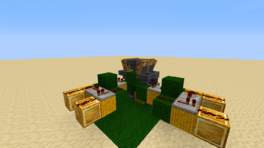
Of course, this machine can be modernized up to 4-output randomizer.
Modernization of 4-output is actually a repeating of 7-8 steps, just on the second side, but we also take into filter golden hoe (or any other non-stackable item) along with snowball as 1-stacked item and 16(64)-stacked item. The result must look like on the screenshot at the right. Most importantly, don`t forget to put golden hoe into the dropper for it to work.