Circuits: Difference between revisions
Create: Minecraft Mod Wiki>CaptiousToady No edit summary |
Create: Minecraft Mod Wiki>CaptiousToady No edit summary |
||
| Line 13: | Line 13: | ||
=== AND, OR, NAND, and NOR Gates=== | === AND, OR, NAND, and NOR Gates=== | ||
[[File:Pulse_Extender_And_Gate.png|thumb|360x360px|Pulse Extender AND Gate]] | [[File:Pulse_Extender_And_Gate.png|thumb|360x360px|Pulse Extender AND Gate]] | ||
A simple pattern of three [[Pulse Extender]]s can act as an AND, OR, NAND, or NOR gate depending only on the selection of inverse settings among the Pulse Extenders. If we label the two input Pulse Extenders A and B, and the output O, then the following table shows the Normal (N) versus Inverse (<span style="font-family: serif">I</span>) setting of each Pulse Extender to achieve the indicated gate. | A simple pattern of three [[Pulse Extender]]s can act as an AND, OR, NAND, or NOR gate depending only on the selection of inverse settings among the Pulse Extenders. If we label the two input Pulse Extenders A and B, and the output O, then the following table shows the Normal (N) versus Inverse (<span style="font-family: serif">I</span>) setting of each Pulse Extender to achieve the indicated gate. (Note that there are smaller circuit options for some of the gates.) | ||
{| class="fandom-table" | {| class="fandom-table" | ||
!GATE | !GATE | ||
| Line 48: | Line 48: | ||
===Pulse Clock=== | ===Pulse Clock=== | ||
A Pulse Repeater along with a Redstone Repeater can make a pulse clock where a short pulse is repeatedly sent out with a selectable delay between pulses. In the clock shown below, the Redstone Repeater must have at least 1 tick delay. A pulse input on any of the redstone lines will start the clock. Note that the pulse from a button is too long and will interfere with the feedback signal from the repeater. To start the clock, you can quickly switch a lever on and off or you can feed a button output through another Pulse Repeater set to 2 ticks. | A Pulse Repeater along with a Redstone Repeater can make a pulse clock where a short pulse is repeatedly sent out with a selectable delay between pulses. In the clock shown below, the Redstone Repeater must have at least 1 tick delay. A pulse input on any of the redstone lines will start the clock. Note that the pulse from a button is too long and will interfere with the feedback signal from the repeater. To start the clock, you can quickly switch a lever on and off or you can feed a button output through another Pulse Repeater set to 2 ticks. The delay between pulses is controlled by the delay setting on the Pulse Repeater. | ||
[[File:Pulse Repeater Clock.png|none|thumb|540x540px|Pulse Repeater Clock]] | [[File:Pulse Repeater Clock.png|none|thumb|540x540px|Pulse Repeater Clock]] | ||
===Variable Cycle Clock=== | ===Variable Cycle Clock=== | ||
Revision as of 02:12, 19 March 2023
Create adds several components that can be used in redstone circuits. These include the Redstone Contact, Redstone Link, Linked Controller, Pulse Repeater, Pulse Extender, Powered Latch, and Powered Toggle Latch. These components can make redstone circuits simpler and smaller as well as giving finer control over timing.
Logic Gates
Logic gates are circuits that provide a digital output signal based on the conditions of one or more input signals. Digital signals are either on or off (powered or unpowered redstone) and usually represented as a 1 or 0 respectively.
NOT GATE
The ability to place the Pulse Extender in an inverse output mode allows it to be used as a NOT gate. Simply set the pulse length to 2 ticks (or as needed for your particular circuit) and right click the Pulse Extender to toggle to inverse mode.
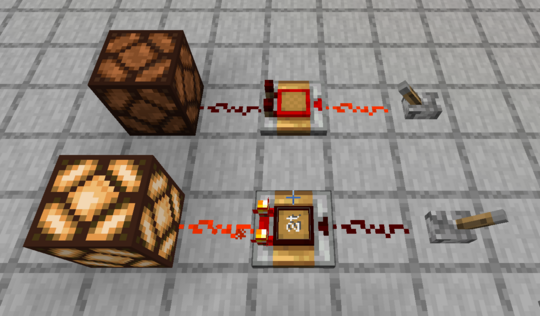
A Powered Latch can also be used for a NOT gate. A continuously powered signal is sent to the set input and the control signal is sent to the reset input.
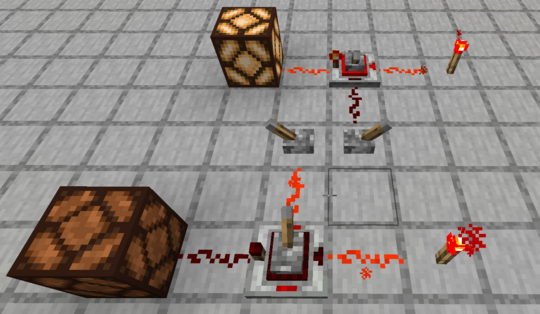
AND, OR, NAND, and NOR Gates
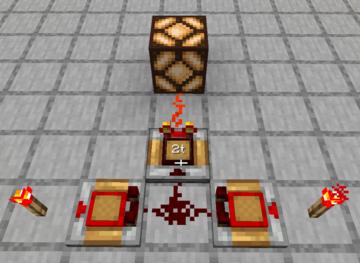
A simple pattern of three Pulse Extenders can act as an AND, OR, NAND, or NOR gate depending only on the selection of inverse settings among the Pulse Extenders. If we label the two input Pulse Extenders A and B, and the output O, then the following table shows the Normal (N) versus Inverse (I) setting of each Pulse Extender to achieve the indicated gate. (Note that there are smaller circuit options for some of the gates.)
| GATE | A | B | O |
|---|---|---|---|
| AND | I | I | I |
| NAND | I | I | N |
| OR | N | N | N |
| NOR | N | N | I |
XOR Gate
Pulse Extenders can be used to create a single layer XOR Gate. The design shown below uses repeaters to push charges into opaque blocks which act as diodes providing isolated signals to both the redstone dust continuing to the right and the redstone dust between the two blocks. The center Pulse Extender injects a signal into another block which also acts as an isolating diode forming independent OR Gates with the redstone dust above and below the block. All three of the Pulse Extenders are in the inverted mode.
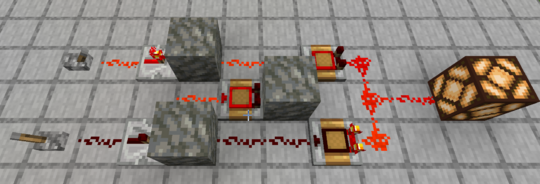
Clocks
Pulse Clock
A Pulse Repeater along with a Redstone Repeater can make a pulse clock where a short pulse is repeatedly sent out with a selectable delay between pulses. In the clock shown below, the Redstone Repeater must have at least 1 tick delay. A pulse input on any of the redstone lines will start the clock. Note that the pulse from a button is too long and will interfere with the feedback signal from the repeater. To start the clock, you can quickly switch a lever on and off or you can feed a button output through another Pulse Repeater set to 2 ticks. The delay between pulses is controlled by the delay setting on the Pulse Repeater.
