Display Link: Difference between revisions
Create: Minecraft Mod Wiki>CaptiousToady Fleshed out the placement and interface descriptions. Added internal links to display blocks and source blocks. |
Create: Minecraft Mod Wiki>ThePoggestTrain m I changed the suffix of one of the subtitles to be correct grammar |
||
| Line 7: | Line 7: | ||
{{RecipeTableFoot}} | {{RecipeTableFoot}} | ||
== | == Usages == | ||
===Placement=== | ===Placement=== | ||
[[File:Display Link Interface.png|thumb|The interface of a display link with a Target as a source and a Lectern as an output.]] | [[File:Display Link Interface.png|thumb|The interface of a display link with a Target as a source and a Lectern as an output.]] | ||
Revision as of 20:10, 16 January 2024
A Display Link is used to get information from a block and send it to blocks that can display it.
Obtaining
Crafting
| Name | Ingredients | Crafting Recipe |
|---|---|---|
| Display Link | Redstone Torch + Brass Casing + Copper Sheet |
Usages
Placement
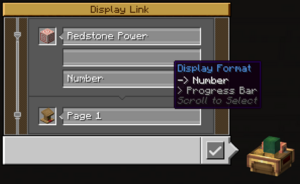
First, use the display link on a Display Block to link it. Then place it on the Source Block that will be read from. Though it will link to any block, not every block can act as a display or source. Display links have a range of 64 blocks (Configurable.)
To change or reestablish a link to a display block, break the display link and repeat the placement process.
Interface
Right click the link to access its interface. Additional labels can be added to the output text through this interface. Some sources provide multiple options for formatting the text. Once the interface settings are accepted, the green light on the display link will start blinking, indicating transmission of information to the display blocks.
Display Blocks
Blocks the Display Link can write to.
The link can be paused by applying a Redstone signal to the display link. The display blocks will freeze with the last transmitted information until the link is un-paused by removing the redstone signal.
Source Blocks
Blocks the Display Link can read from.
| Block | Output(s) |
|---|---|
| Entity Name | |
| Item Name | |
| The Nixie Tube's display | |
| Container Fill Level Can display a progress bar or percentage. | |
| Amount of matching Items
Amount of matching Fluids | |
| Item Throughput (per second, per minute, or per hour) Accumulate Item Count | |
| Detected Train Name | |
| Train Schedule Status Train Station Summary | |
| Time of day (12 hour or 24 hour) Stopwatch | |
| Network Stress (Progress Bar, Percentage, Stress in SU, Total Capacity, Remaining SU) | |
| Rotation Speed (RPM) (Ignore or Include direction) | |
| Boiler Status | |
| Item Names | |
| Max Enchanting Cost | |
| Counts player deaths | |
| Scoreboard | |
| Redstone Power output | |
| File:Elevator Contact.png Elevator Contact | Current Elevator floor |
History
- 0.5: Introduced.
| Blocks | |||||||||||||||||||||||||||||||||||
|---|---|---|---|---|---|---|---|---|---|---|---|---|---|---|---|---|---|---|---|---|---|---|---|---|---|---|---|---|---|---|---|---|---|---|---|
| |||||||||||||||||||||||||||||||||||
| |||||||||||||||||||||||||||||||||||
| |||||||||||||||||||||||||||||||||||